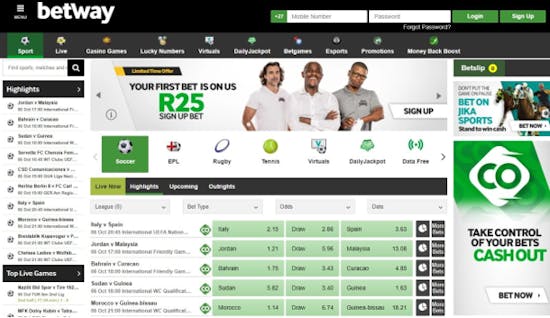How to Buy Betway Voucher Using Capitec
A simple guide explaining how to Buy Betway Voucher Using Capitec.
How to Buy a Betway Voucher Using Capitec
Capitec is one of South Africa’s leading digital banks, that uses an innovative approach to banking which they refer to as Global One, to enable you to conveniently transact, save money, and access your credit in remote banking. You can also use Capitec to engage in betting because it is safe and convenient. Many South Africans, therefore, prefer using Capitec Bank’s services to buy vouchers for betting. Digital banking has revolutionized South Africa’s betting sector for players seeking a quick, safe, and secure platform to deposit money and bet, and Capitec has got you covered.
Betway is one of the leading betting sites in the country, and it is important that as a punter, you can access the most convenient ways of depositing money in your account.
In this guide will take you through the process of downloading the Betway and Capitec Apps. We shall also tell you how to purchase a Betway voucher on the app, what you need, and answer any query that you may have regarding the process.
How to download the Betway App
To load the voucher into your account, you will need a Betway App, which can be downloaded using the following simple steps:
- For Android users, the App is found on Betway’s website, Locate the “Download” the Android App” banner at the top of the page and click it.
- Tap OK, and the download will start.
- Install after the download is complete and ensure that you have allowed the installation of apps from unknown sources.
For iOS users, you can get the App from the App store and download it directly. Simply search the Betway app on the App Store and download the App to your mobile phone.
How to download the Capitec App
Your experience with Capitec’s services is better and more convenient using the Bank’s app. To download the app, simply follow these basic steps;
- For iOS users, go to your App Store and search “Capitec Bank”. Search for the app, click install and await for the download to complete.
- For Android users, go to the Google Play Store and search for “Capitec Bank” and directly install the App to the mobile device.
- Click on the “Install” option to install the app to your mobile phone device.
It is advisable to use the new Capitec Bank app because it has enhanced features that suit your needs. To download the new app:
- Open the current app and click on the menu on the home page.
- Select “My Profile” and sign in with your secret pin. Ensure to save your current account number because you will use it to sign in to your new Capitec app.
- Still, on the “My Profile” option, select your email address, which indicates that you have not verified it.
- Click on “not verified” and identify the “Verify” icon.
- A message will be sent to your email. Go to your email inbox and note down the verification number. Copy the verification number and enter it on the Capitec profile.
- Click “Verify” to complete the process. You will now be able to download the new app.
- Go back to your app store or Google Play Store and search for “Capitec Bank”. Click on the Capitec option with a “New” inscription within the icon.
- Click “Install” to download the app to your mobile phone.
- After downloading the Capitec Bank App, go back to Betway’s website and log in to your account.
How to buy a Betway voucher using Capitec
After having the Betway app and the Capitec Bank app, we can now proceed to the main procedure, which is Purchasing a Betway voucher and using it to deposit money into your account.
- On your Betway account’s home page, click on the menu icon located at the top left corner.
- Locate “Deposit Funds” on the menu and click on the option.
- A new menu will appear, where you will select the “Ozow by Capitec” option and click on it. Ozow is an EFT payment method that ensures that the voucher is purchased safely in real-time.
- Key in the amount of money that you wish to deposit into your account.
- Click “Proceed” to be directed to the option where you enter your account number.
- Key in your Capitec account number and your Capitec PIN/password and click “Log In”.
- You will be redirected to the Capitec site through the pop-up notification on top of your screen. You will access your Capitec account using your pin.
- Thereafter, you will go back to your Betway account where verification of your payment details will be conducted for a safe deposit into your account.
- Lastly, confirm the payment through the pop-up that appears on your screen to credit your account.
Remember to refresh your account to ensure that the balance correctly reflects the amount you deposited from your Capitec account. Capitec provides you with a secure remote banking portal with adequate security measures to protect your financial-related data. There are constant vulnerability assessment tests to guarantee quality service delivery, and the 2-step authentication procedure is an ideal security approach for bettors in South Africa, willing to use this platform.
FAQs
How do I buy a Betway voucher using Capitec?
Can I use vouchers on Betway?
Other Betway Articles

James is responsible for the South African market on BettingGuide. He has a keen interest in sports betting and Gambling laws in particular. James is a Lawyer practising in East Africa, loves writing, and has a Law Degree from Makerere University, Uganda and a Post Graduate Diploma from the Kenya School of Law, Kenya.