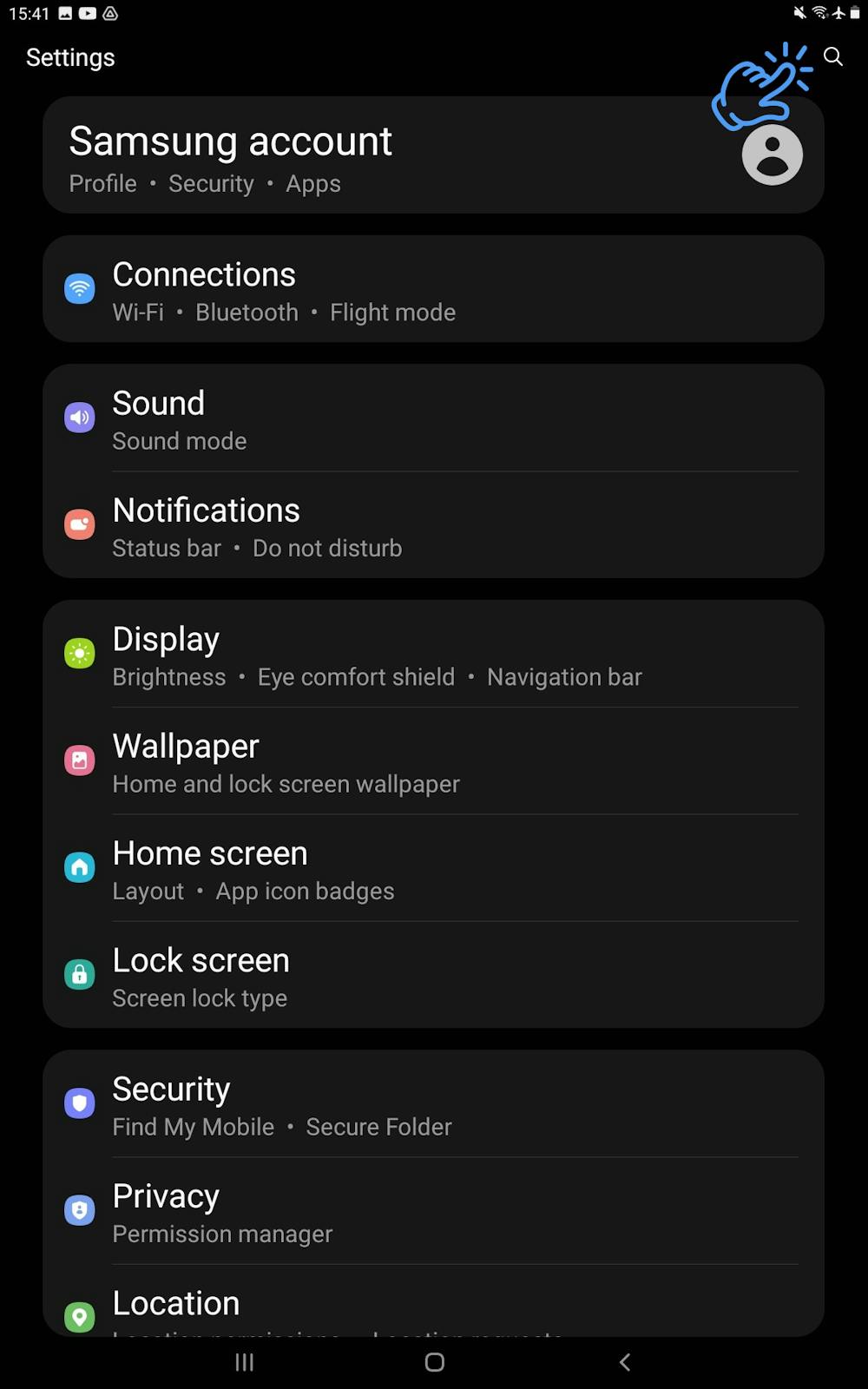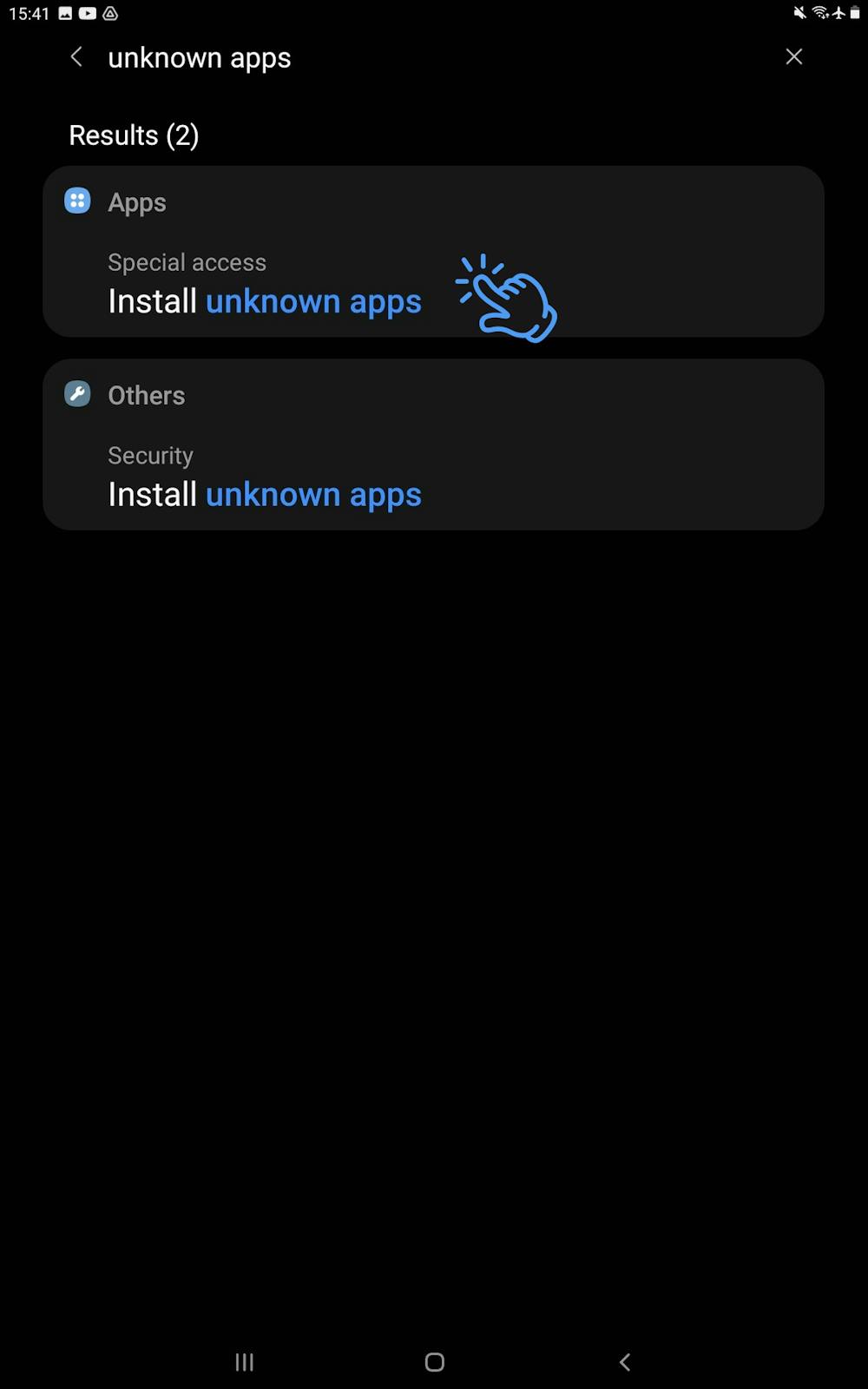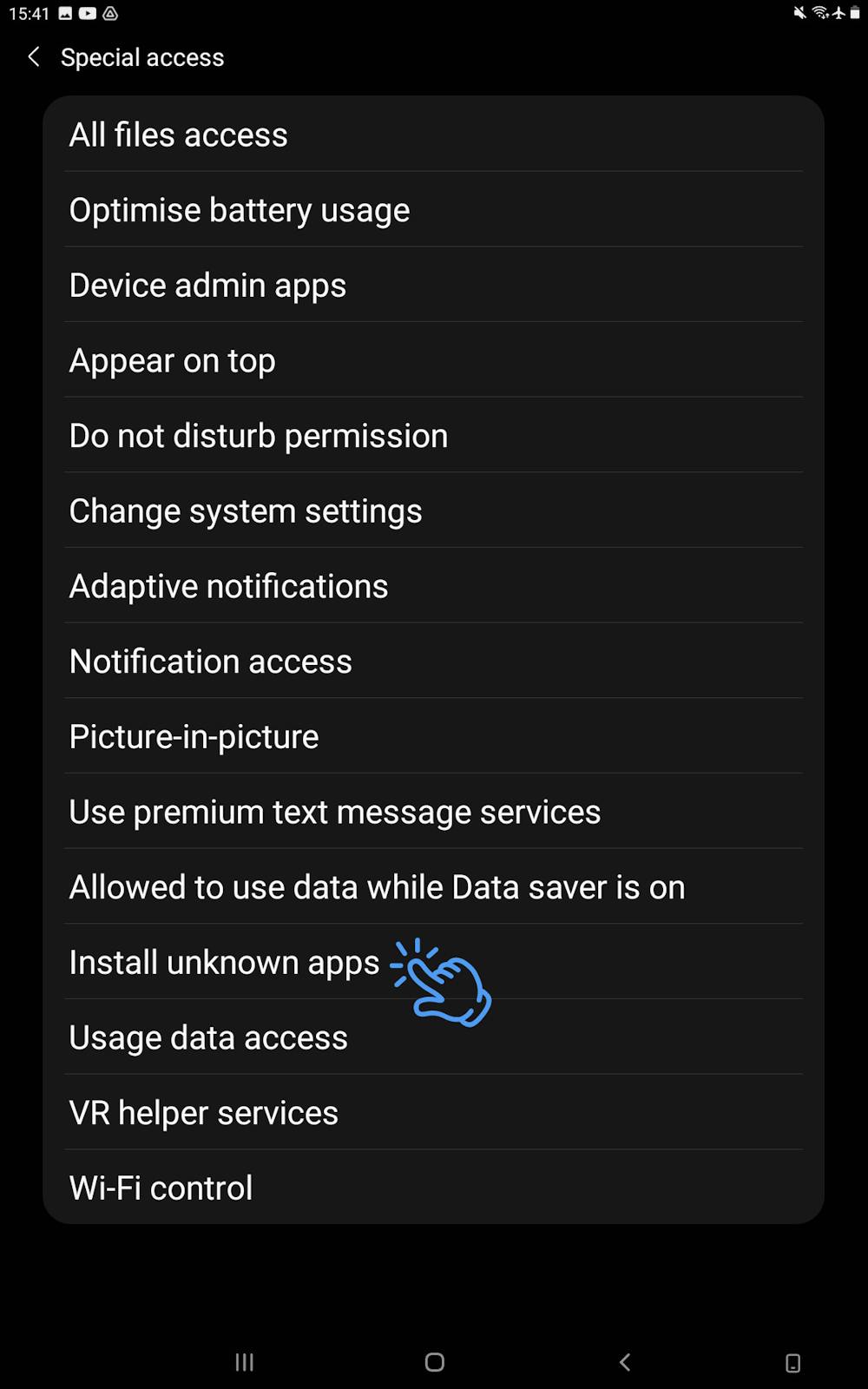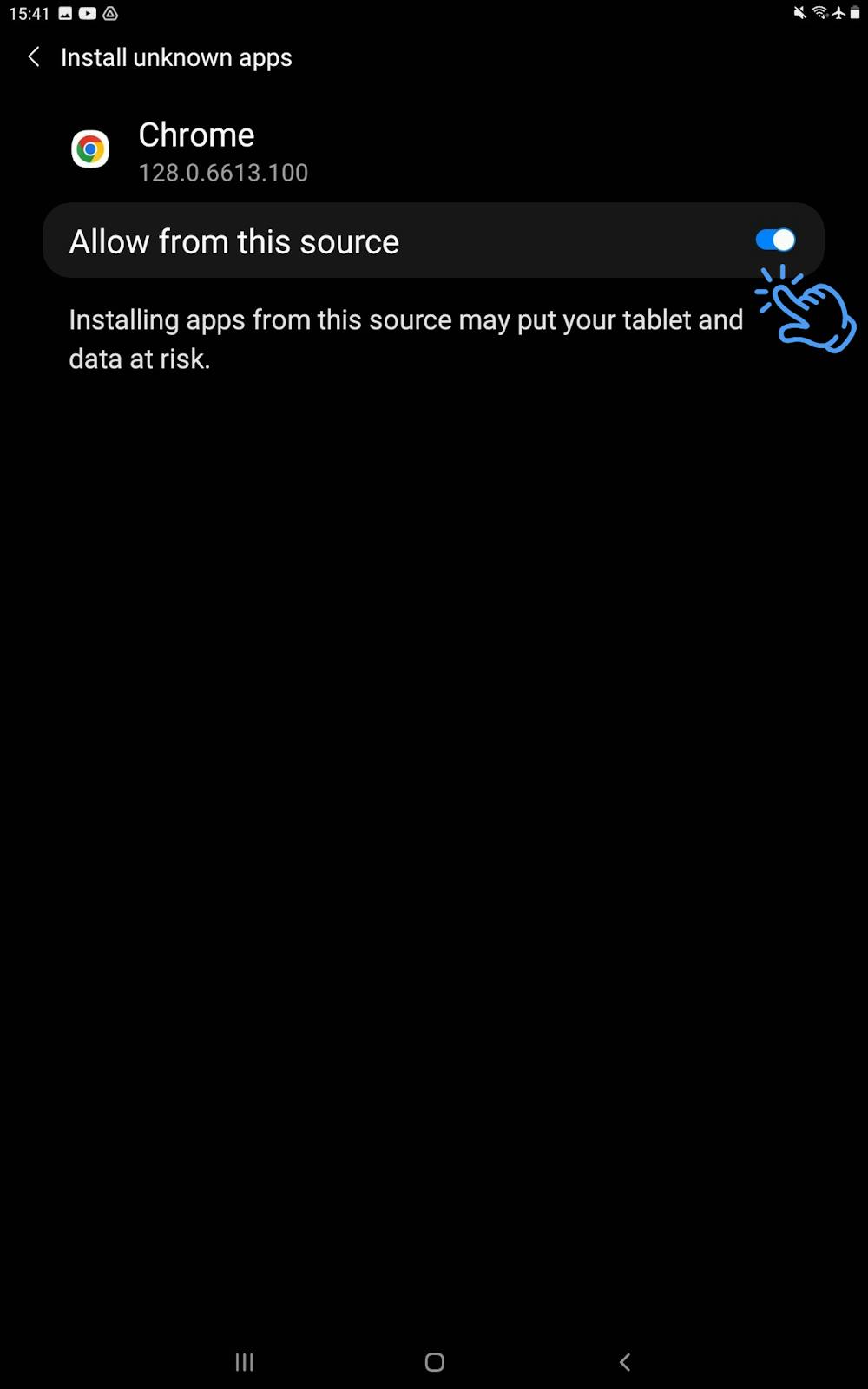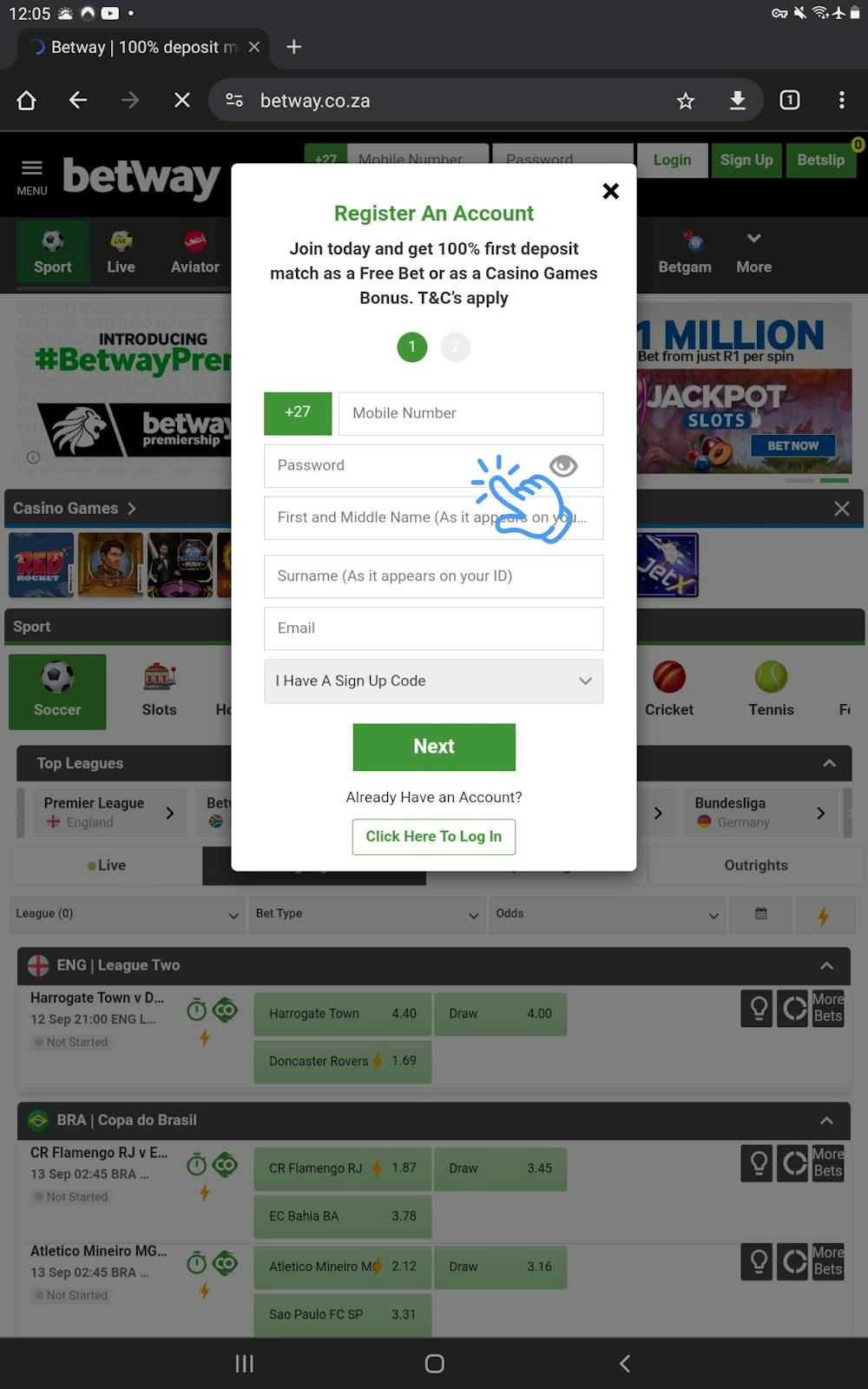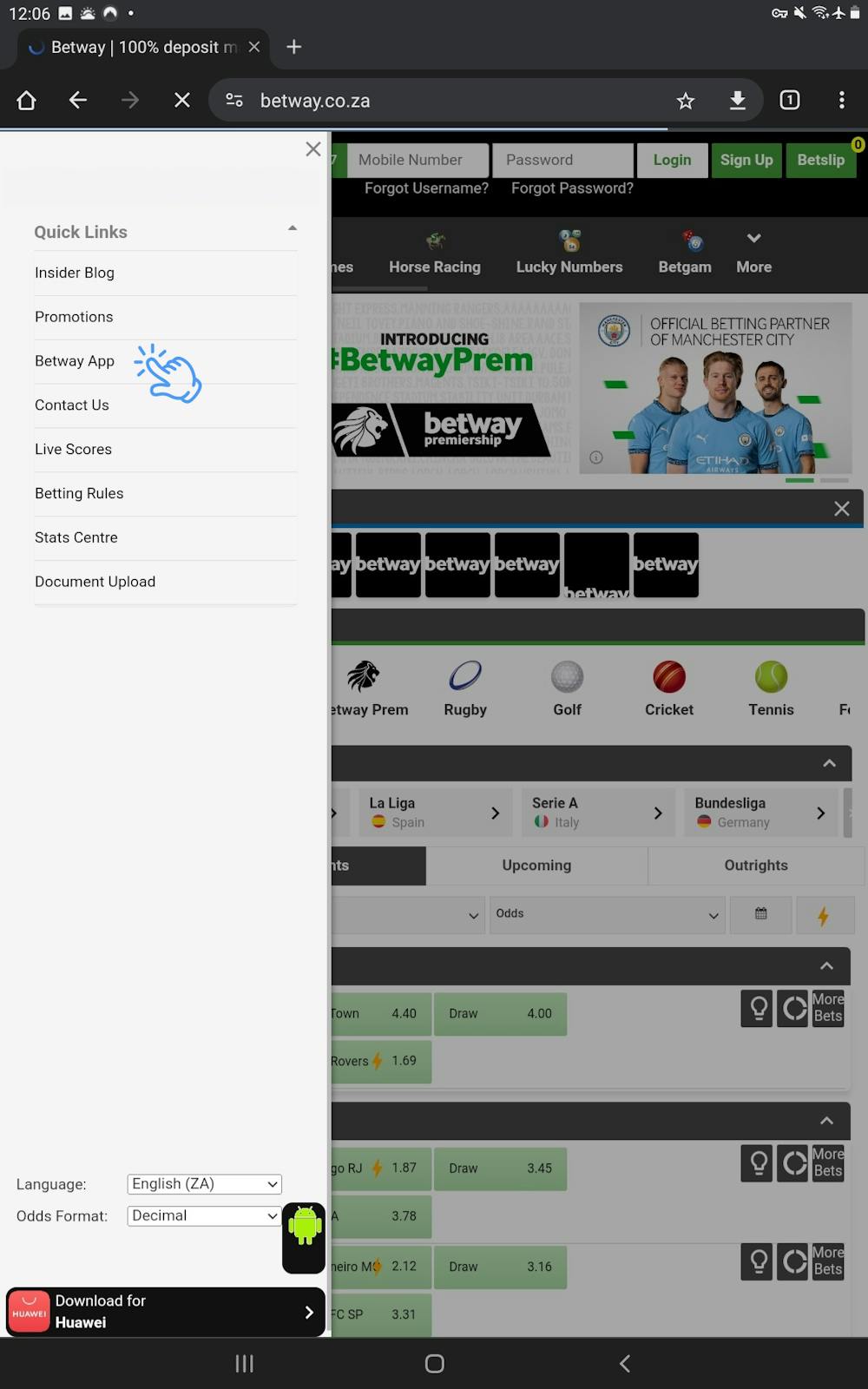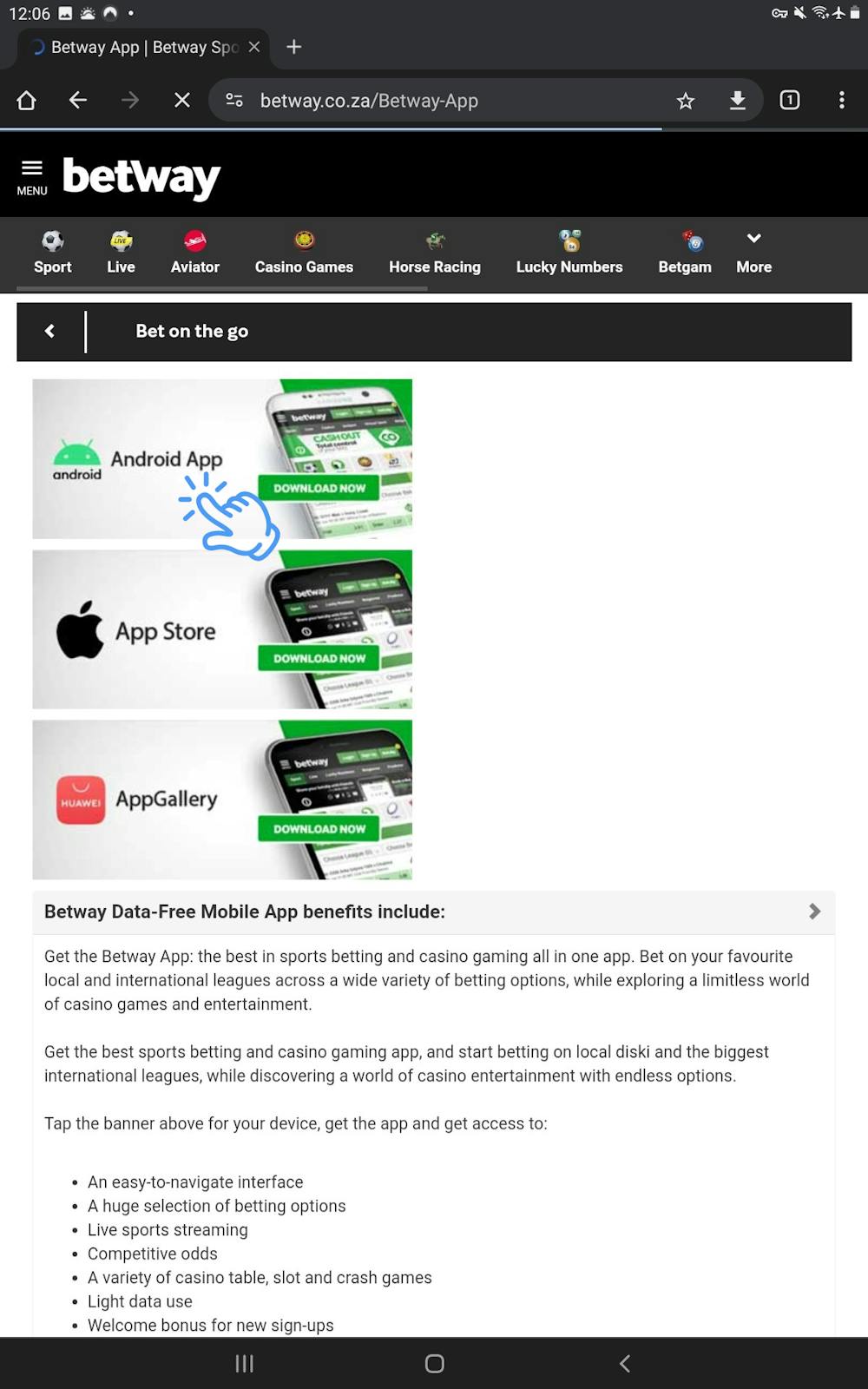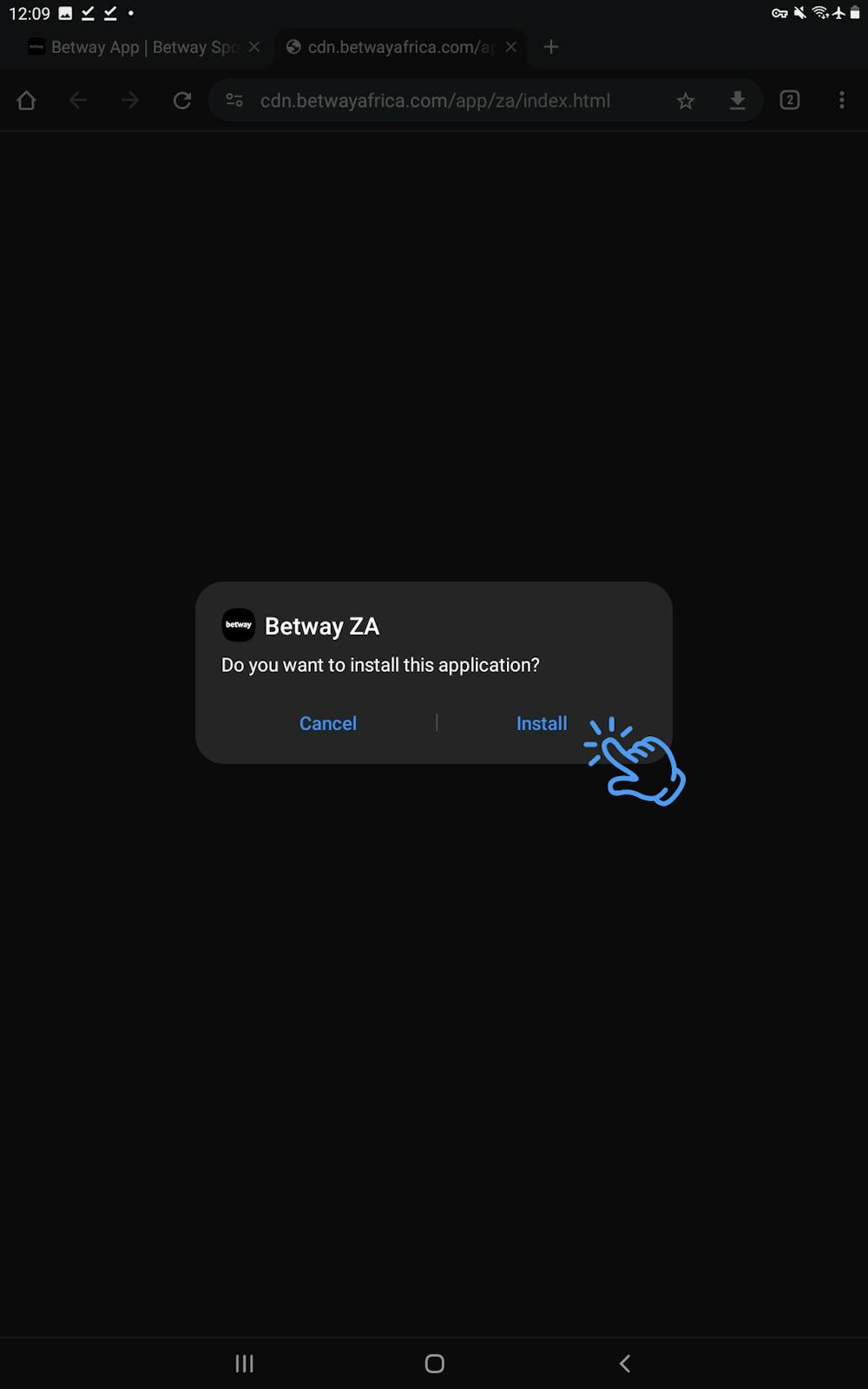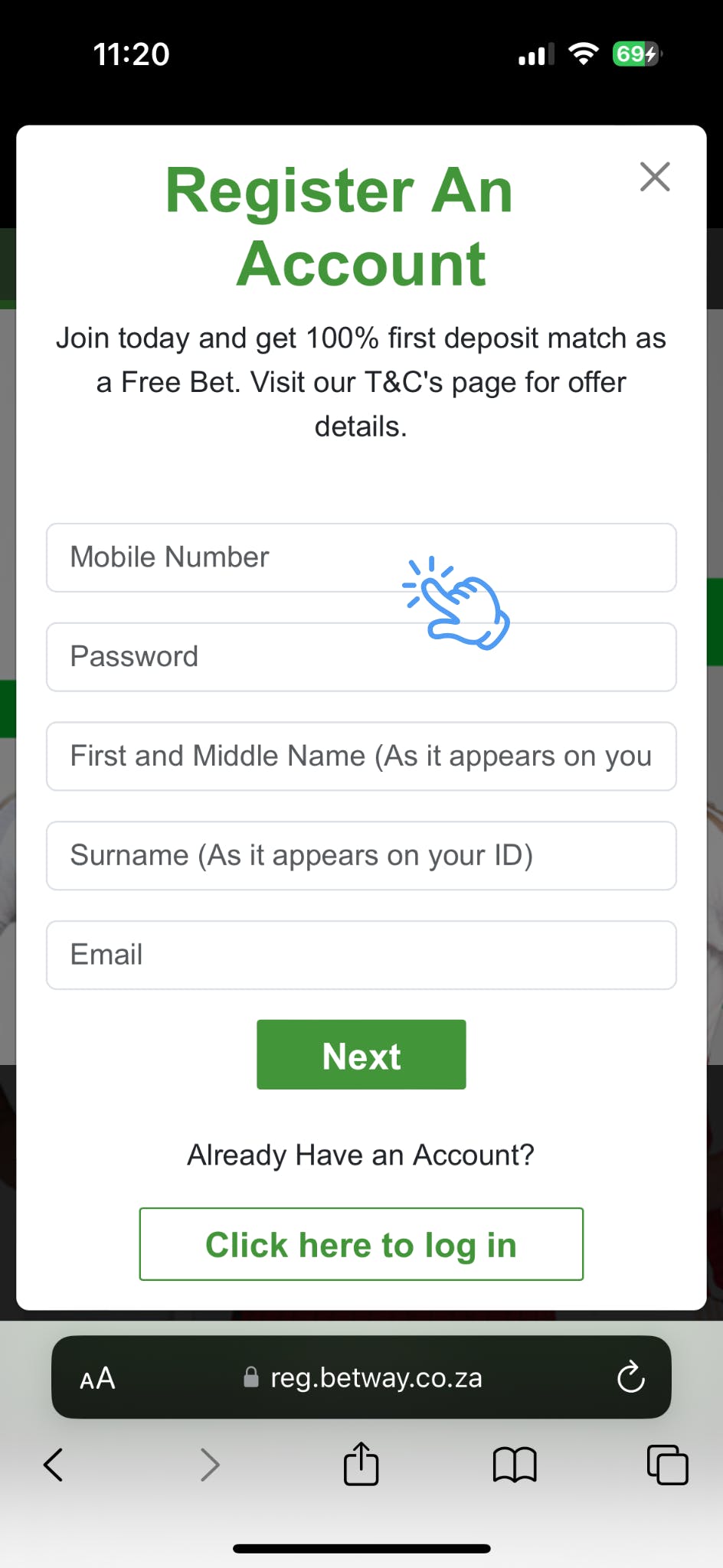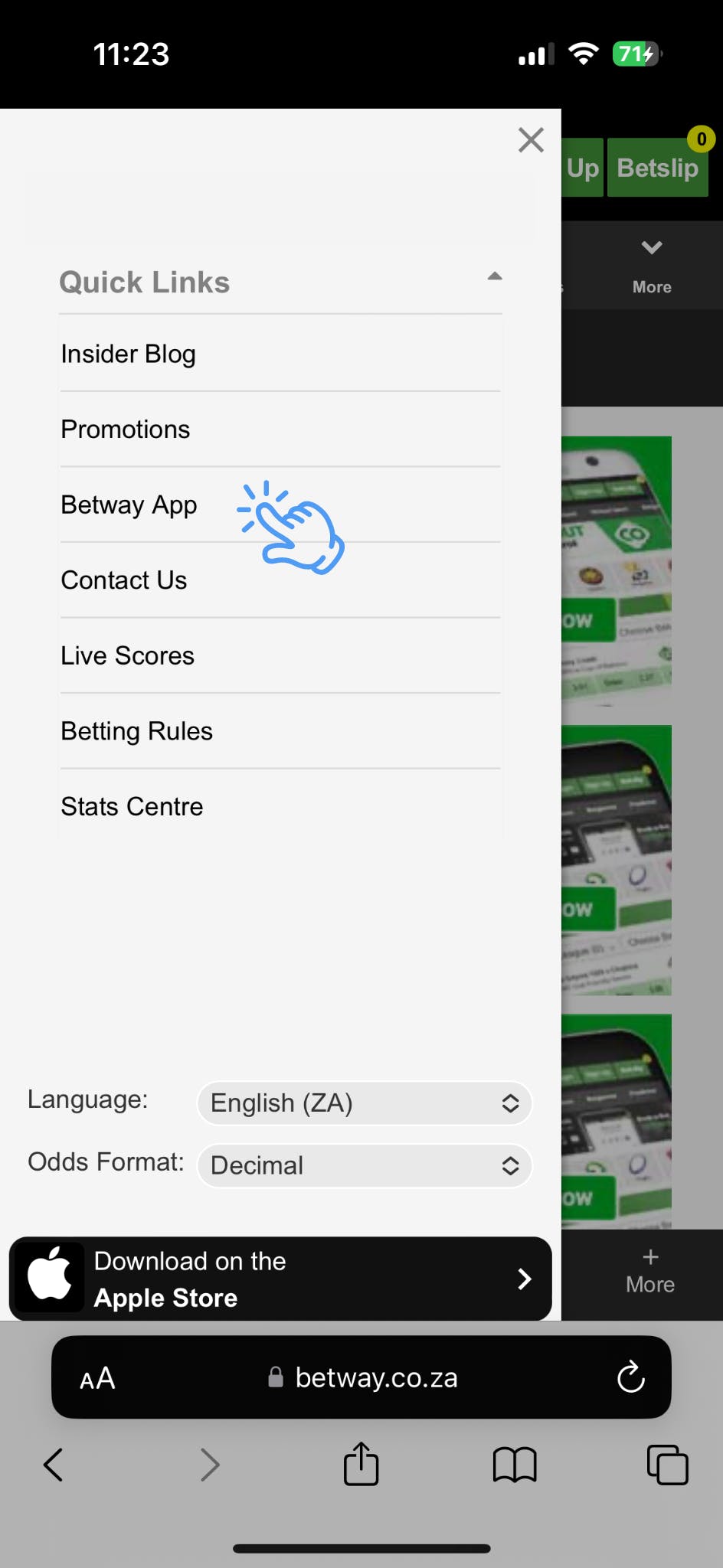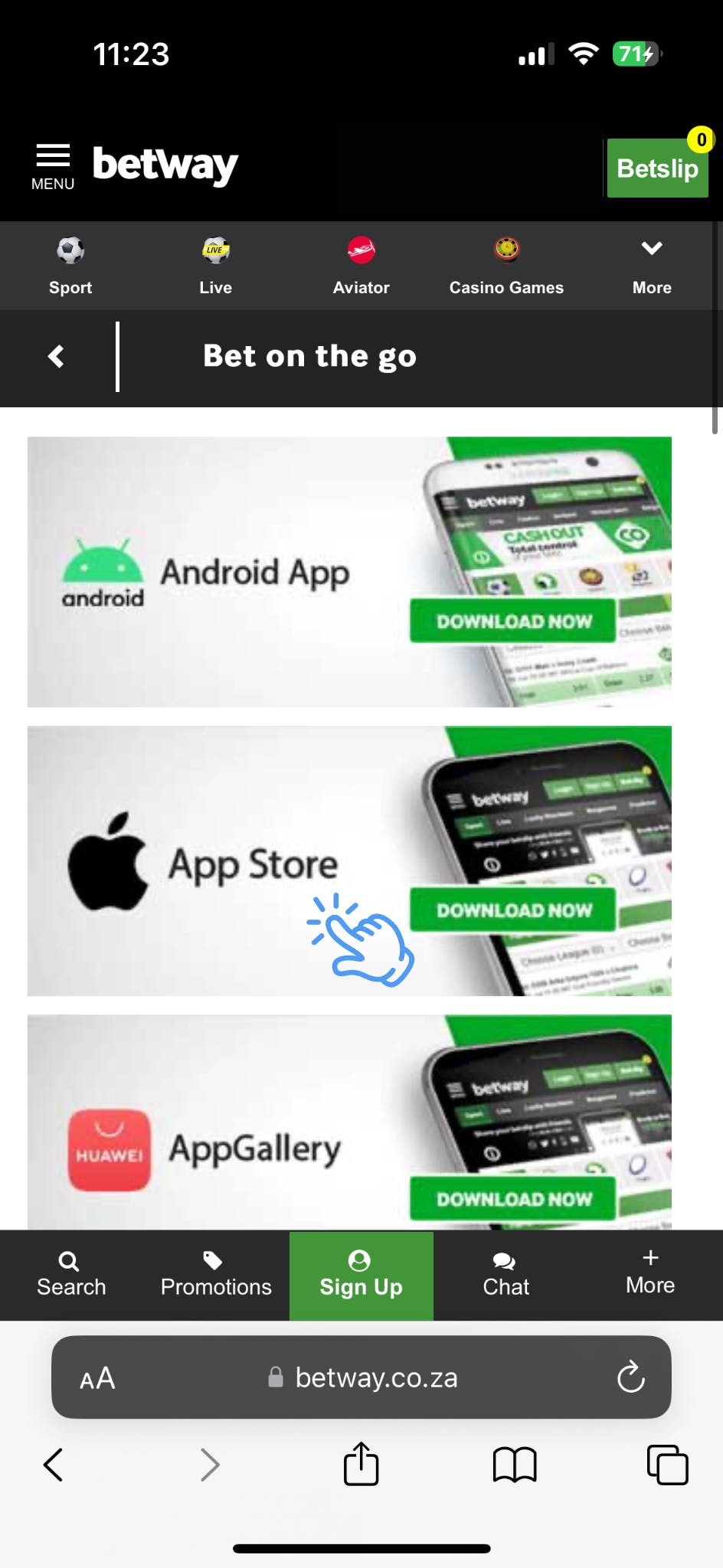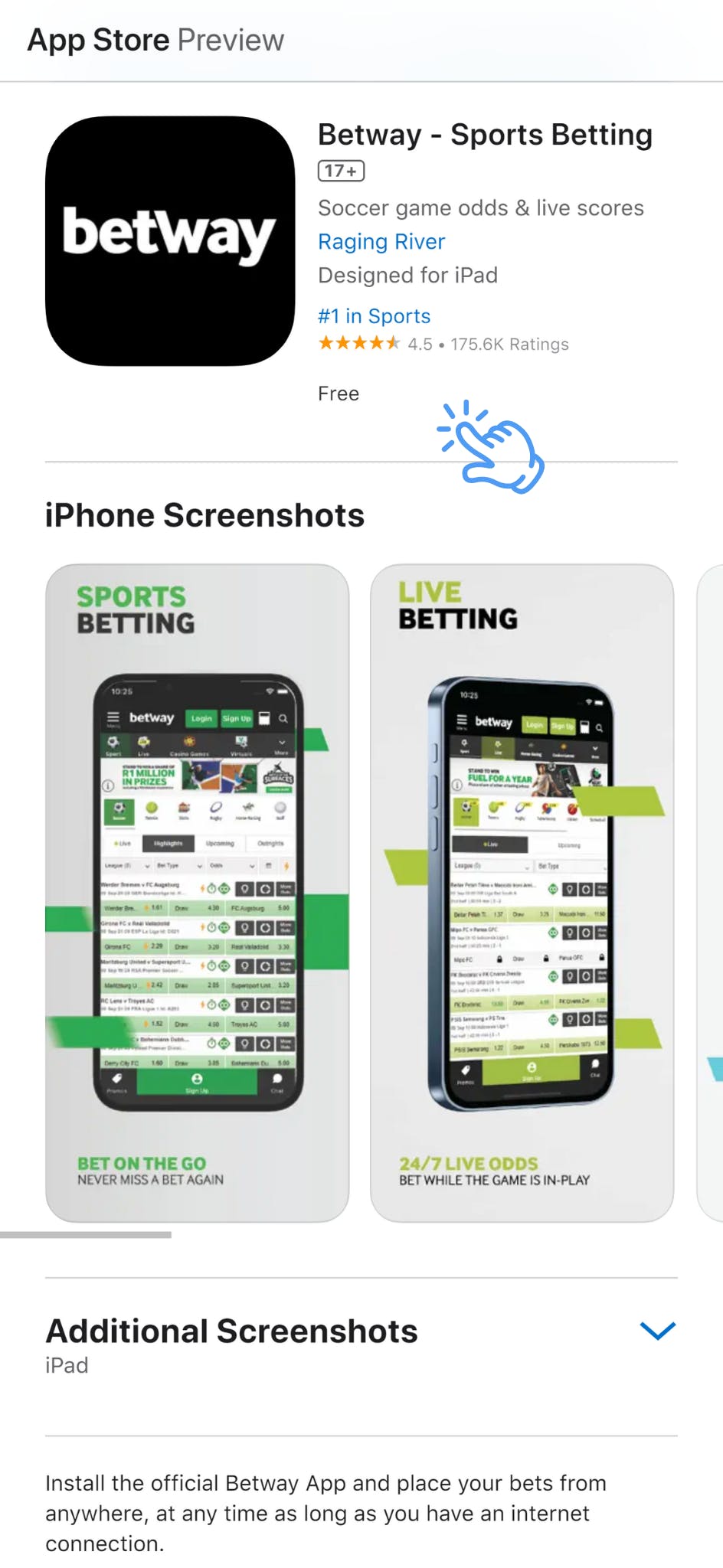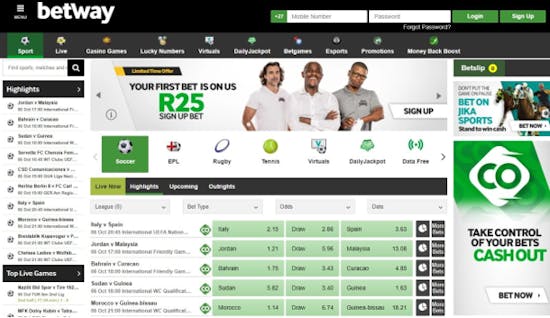Download Betway App with APK for Android
Download the latest version of the Betway app for Android below! You can get the app by registering an account and getting the APK file from the app page on the website.
-
Betway

Betway App for Android
Rating N/A Size 42.38 MB Version 3.4.18 Downloads N/A 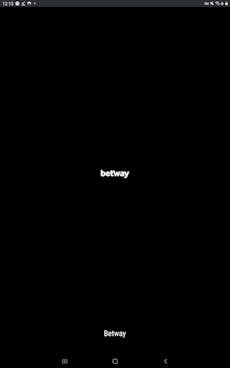

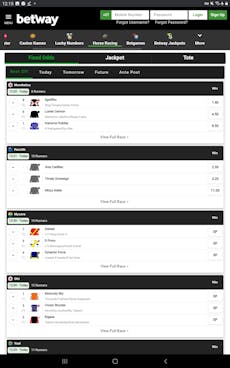
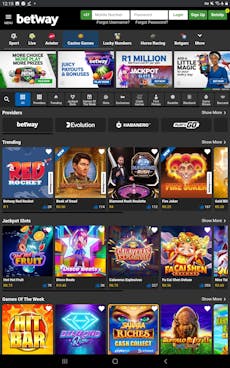
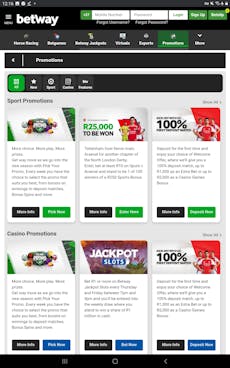
How to Download Betway APK
You need to download an APK file directly from Betway's website to install the Android app, as it is not listed on the Google Play Store.
This means that you need to change your device settings to allow the browser to install unknown apps, which are essentially applications outside of the app store. This process may be confusing to some users, so we downloaded the Betway app on an Android tablet and put together the steps below:
- Open the device settings and search
- Search "unknown apps"
- Open "Install unknown apps"
- Allow the browser to install unknown apps
- Create an account
- Open the app page from the menu
- Tap the Android banner
- Download and open the APK file
- Install the Betway App
Install Betway App for iOS
The Beway app is available on the App Store, so the download process is fairly simple for iOS users. You just need to create an account with Betway South Africa and navigate to the app page.
-
Betway

Betway App for iOS
Rating 4.5/5 Size 31.2 MB Version 10.5.3 Downloads 175.6K+ 








How to Download Betway App from App Store
For iOS, the steps to install the Betway app are straightforward, thanks to the App Store. We used an iPhone in the process and put together the following instructions on how to download the Betway app on iPhone below:
- Create an account at Betway South Africa
- Go to the app page from the menu
- Tap the Apple banner
- Install it on Apple Store
Betway Progressive Web App
You can also install Betway's Progressive Web App (PWA), which combines the functionality of native apps with the convenience of a website. We recommend choosing the PWA if you want to avoid changing your device settings on Android or prefer not to use the App Store. Additionally, the PWA requires minimal storage space.
We recommend using the Chrome browser for Android and the Safari browser for iOS.
- Open the browser menu
- Tap "Add to Home Screen"
- Install the app
Betway App Mobile System Requirements
See below for the Betway app's device requirements for each operating system.
| 🤖 Operating System | Android | iOS | Both |
|---|---|---|---|
| 💻 App Type | APK | Native app | PWA |
| 📁 App Size | 42.38 MB | 31.2 MB | Flexible |
| 📲 Official Store | N/A on Google Play | Available on App Store | - |
| ⭐ Ratings | 4/5 | 4/5 | 4/5 |
| Official Link | Install App | Install App | Install App |
Betway App Expert Review (2025)
| Bonus | 4 |
|---|---|
| Sports betting offer | 5 |
| Customer support | 5 |
| Payment methods | 5 |
| Licensing safety | 5 |
| Design & usability | 4 |
| Overall | 5 |

Our sports betting and casino experts reviewed Betway and concluded the key factors of its sportsbook and casino sections. Thanks to its exceptional sportsbook and casino game offerings, we believe it is one of the top betting apps in South Africa.
Sportsbook Verdict
Betway offers a strong sports betting platform in South Africa, featuring around 30 sports, from popular ones like soccer, horse racing, cricket, and rugby to minor sports such as snooker and table tennis. The sportsbook provides extensive market options, with 200 markets for Premier League games and a strong bet builder feature.
Betway is highly regarded for its soccer offerings and excellent horse racing section, which includes both fixed odds and tote betting options. The average betting margin is a competitive 5.1%. It also features diverse esports options and a virtual sports section.
In-play betting is a key strength with a user-friendly interface; however, the lack of live streaming in South Africa is a drawback. Overall, Betway delivers a comprehensive betting experience for South African users.
Casino Verdict
Besides sports betting, Betway offers a variety of casino games, including online slots, live casino tabletop games, and crash games. What stands out is their interface, which clearly displays the minimum stake for each game, making it easy for users to find games that allow a minimum bet of 10 cents on Betway.
BetGames is another highlight of the betting app, featuring a range of live casino games and the popular crash game Skyward from this innovative game studio.
If you’re looking for a wheel-spinning experience to win real money, we highly recommend trying games like Grand Wheel, Mystic Wheel, Wheel of Fortune, First Person Dream Catcher, and Majestic Wheelshow.
Betway App Payment Methods
If you decide to install the Betway app, you’ll find a solid variety of payment options available. However, keep in mind that there are more options for depositing than for withdrawing. Below, we’ve created a handy table outlining all the essential details for deposits and withdrawals at Betway, including minimum deposit amounts and withdrawal processing times.
| Payment method | Min limit | Max limit | Exchange fee | Proccessing time |
|---|---|---|---|---|
 VISA | R10 | R1,000,000 | No fees | Instant |
 Mastercard | R10 | R1,000,000 | No fees | Instant |
 Ozow | R10 | R1,000,000 | No fees | Instant |
 EFT | R10 | R1,000,000 | No fees | Instant |
 1Voucher | R5 | R1,500 | No fees | Instant |
 OTT Voucher | R10 | R5,000 | No fees | Instant |
 Kazang | R5 | R1,000 | No fees | Instant |
 Bank Transfer | R50 | R1,000,000 | No fees | 1 - 3 days |
 USSD M-Cash | R5 | R5,000 | No fees | Instant |
| Payment method | Min limit | Max limit | Exchange fee | Proccessing time |
|---|---|---|---|---|
 EFT | R50 | R1,000,000 | No fees | Within 2 business days |
 1Voucher | R300 | R25,000 | No fees | 3 - 5 banking days |
 Bank Transfer | R300 | R25,000 | No fees | 3 - 5 banking days |
Betway App Download Explained
Betway South Africa offers mobile-dedicated apps for Android and iOS.
For Android devices, you need to download the Betway APK file directly from their website since it's not available on the Google Play Store. Make sure to adjust your device settings to permit installations from unknown sources before you start the download.
For iOS, you can simply search for and download the app from the App Store after creating an account on the Betway site.
If your device storage is limited, you can also choose to install Betway's progressive web app by following the same steps as you would add a website shortcut to your device's home screen.
The app is free to download, and it offers a wide range of betting markets along with an easy user interface for a smooth experience.
If you are a new player on Betway, you can choose one of the sign-up bonuses for South African users. It's either a sports betting bonus or a casino bonus, but both offers are great initiatives for South African users.
100% Match Up to R1000 as a Free Bet
| Min. Deposit | R5.00 |
|---|---|
| Max. Amount | R1000 |
| Turnover | 3x |
| Expiration | 30 Days |
FAQs
How do I download the original Betway app?
Why is the Betway app not on the Play Store?
How do I bet on the Betway app?
Can I play Spina Zonke on the Betway app?
Is the Betway App free to download?
Other Betway Articles
Other Betting App Reviews
Yusaku is an editor and fact-checker at BettingGuide. He has worked for a few online casino operators in customer support, management and marketing roles since 2020. His few years of hands-on experience in casino operation and expertise in the iGaming industry help see through the qualities of online gambling sites and create honest reviews. If you have any questions about online gambling, please feel free to contact him.