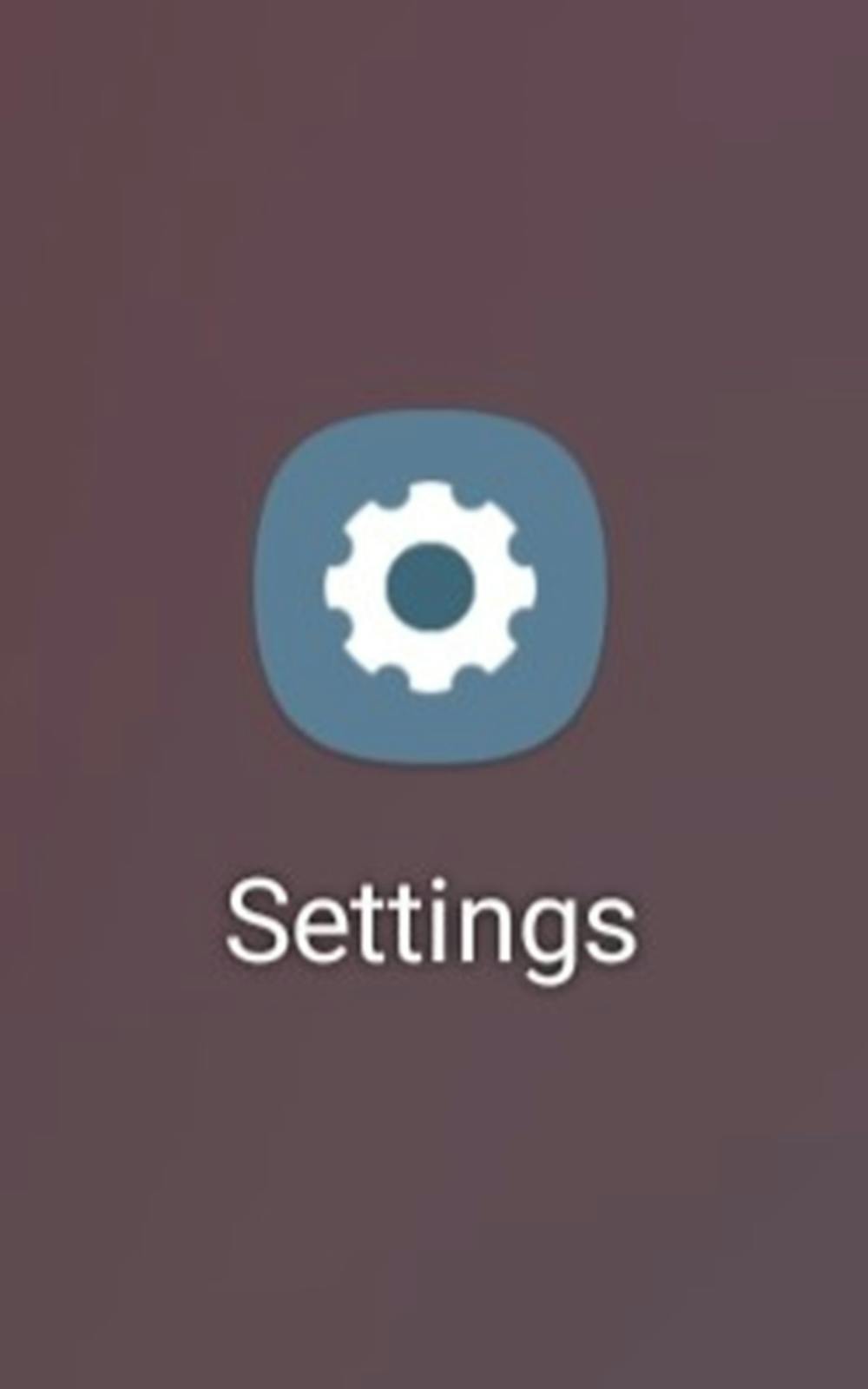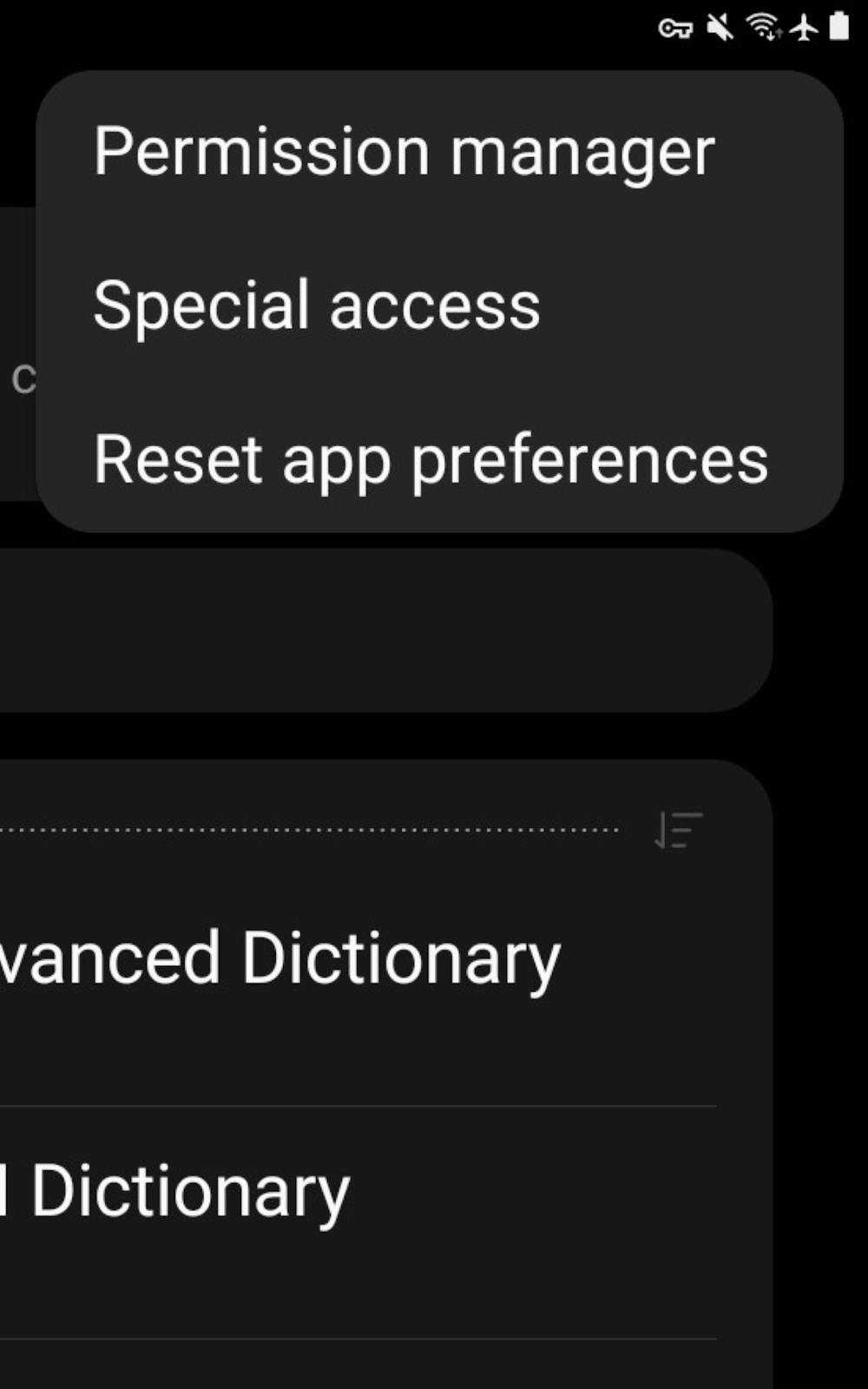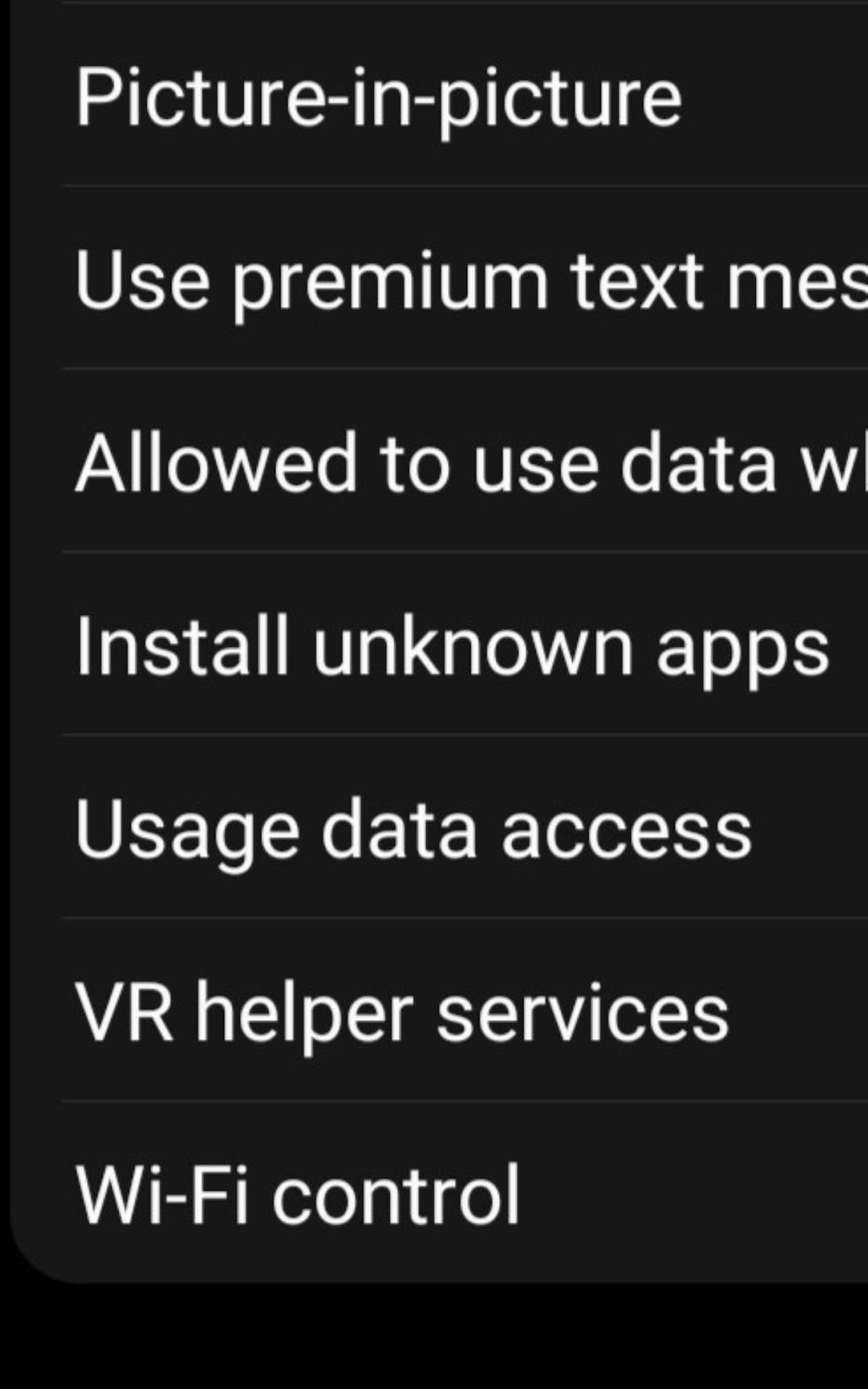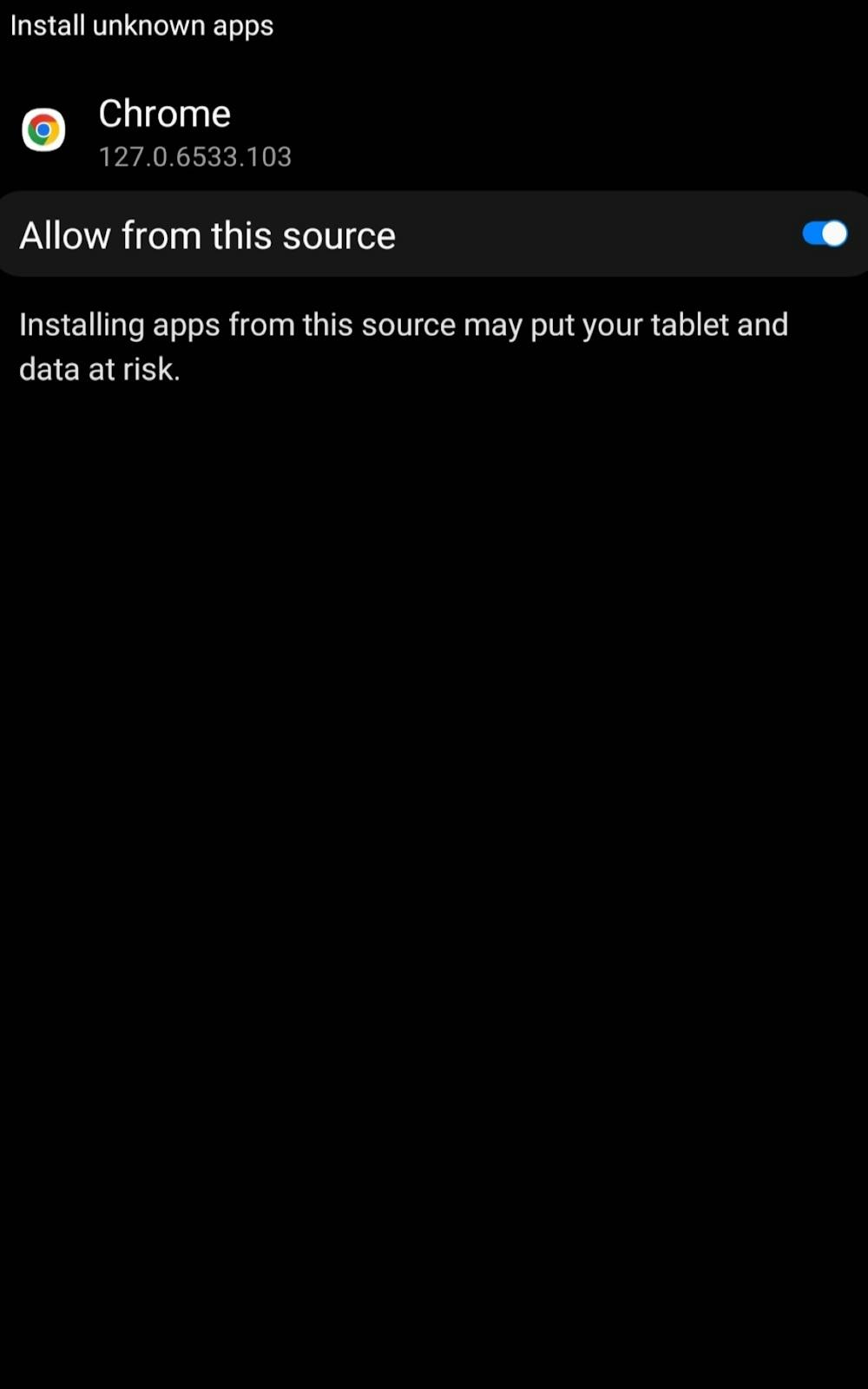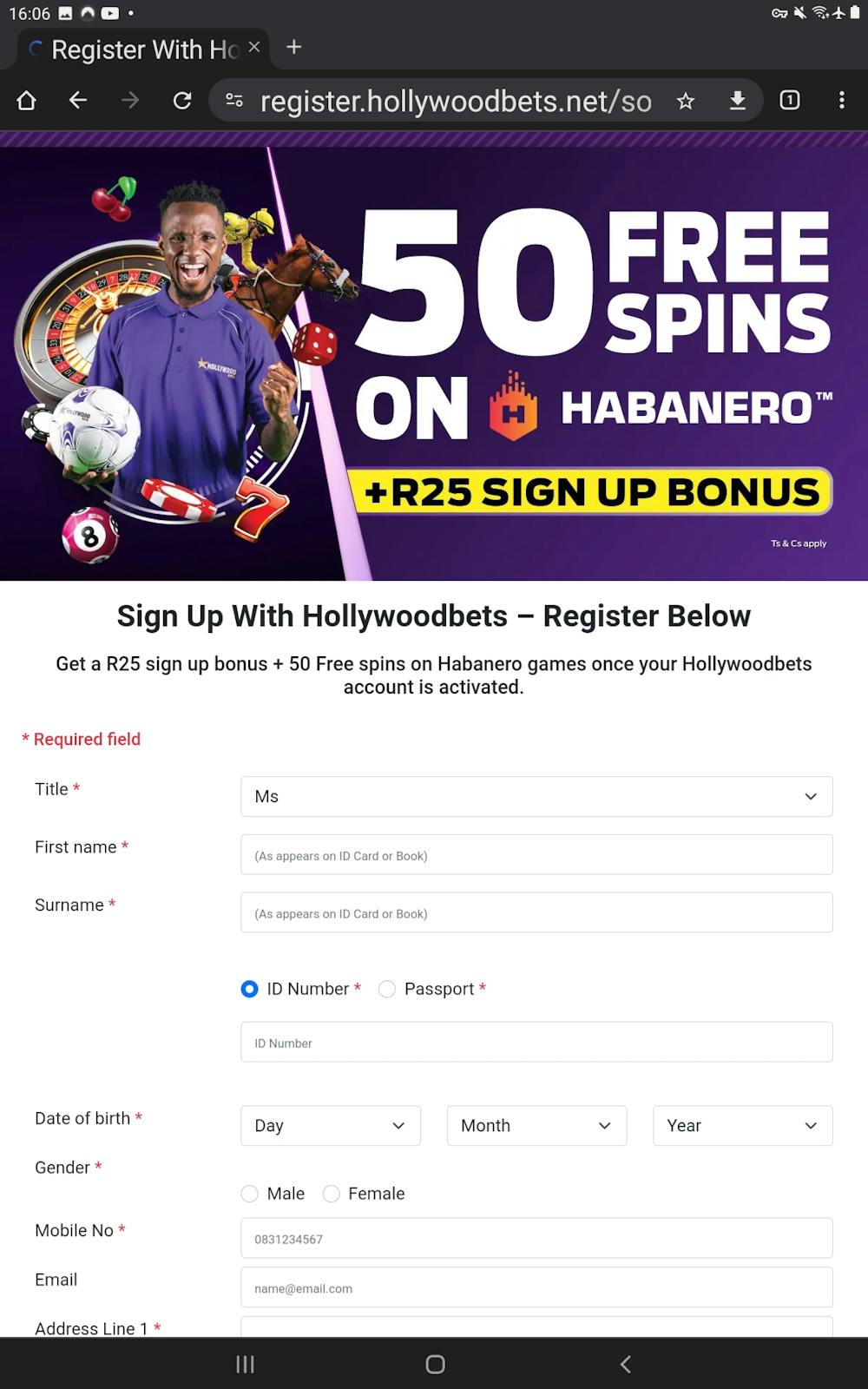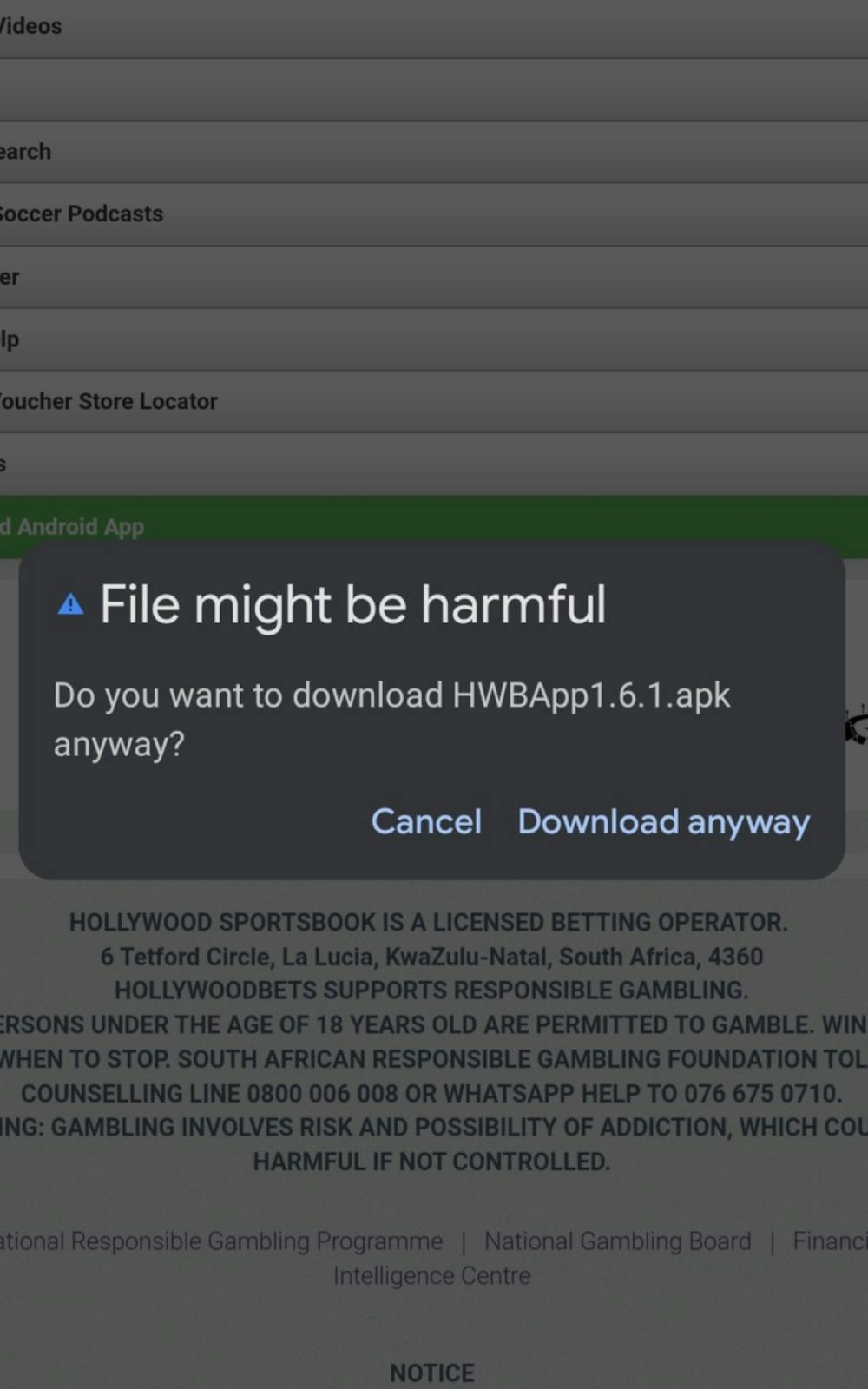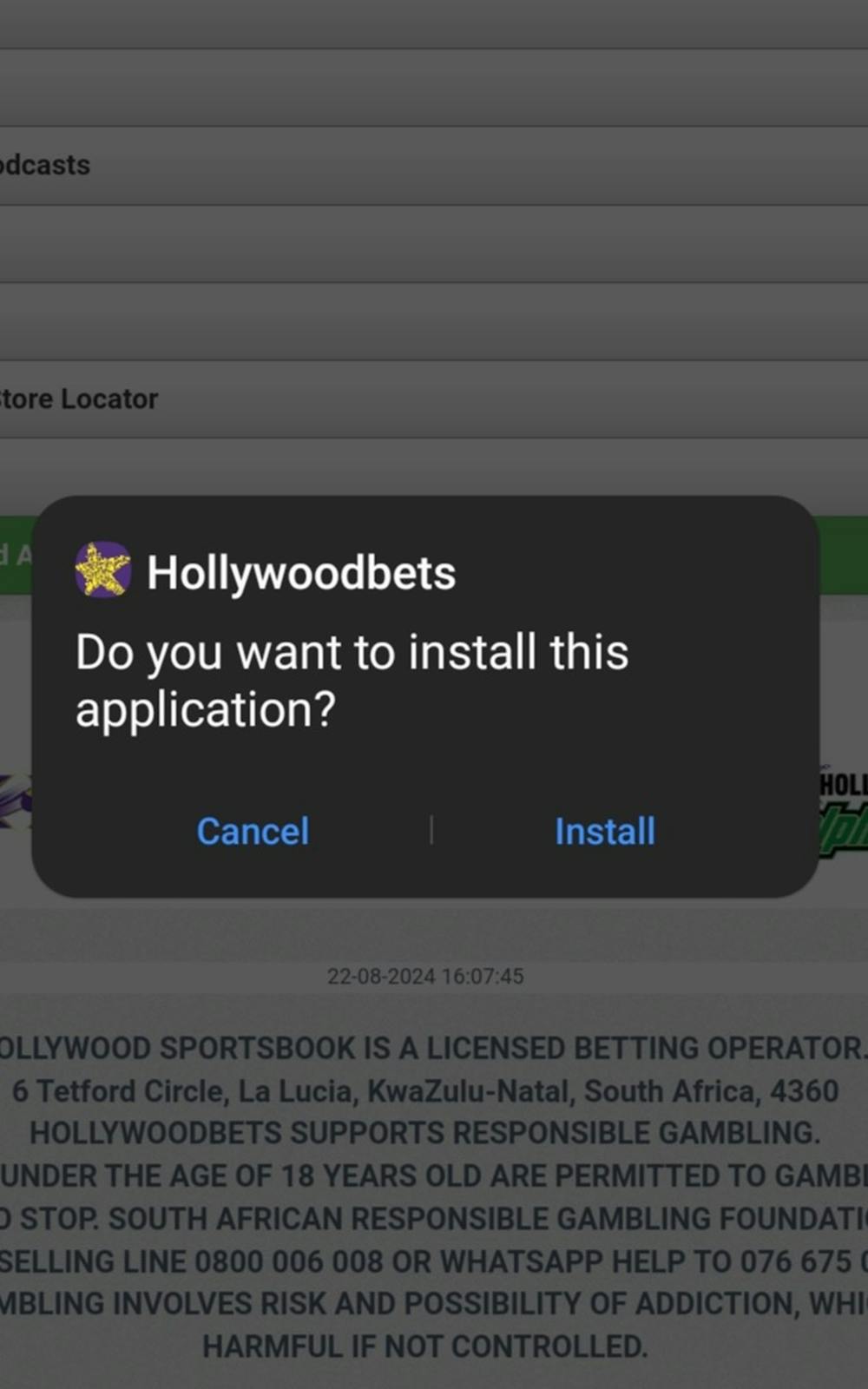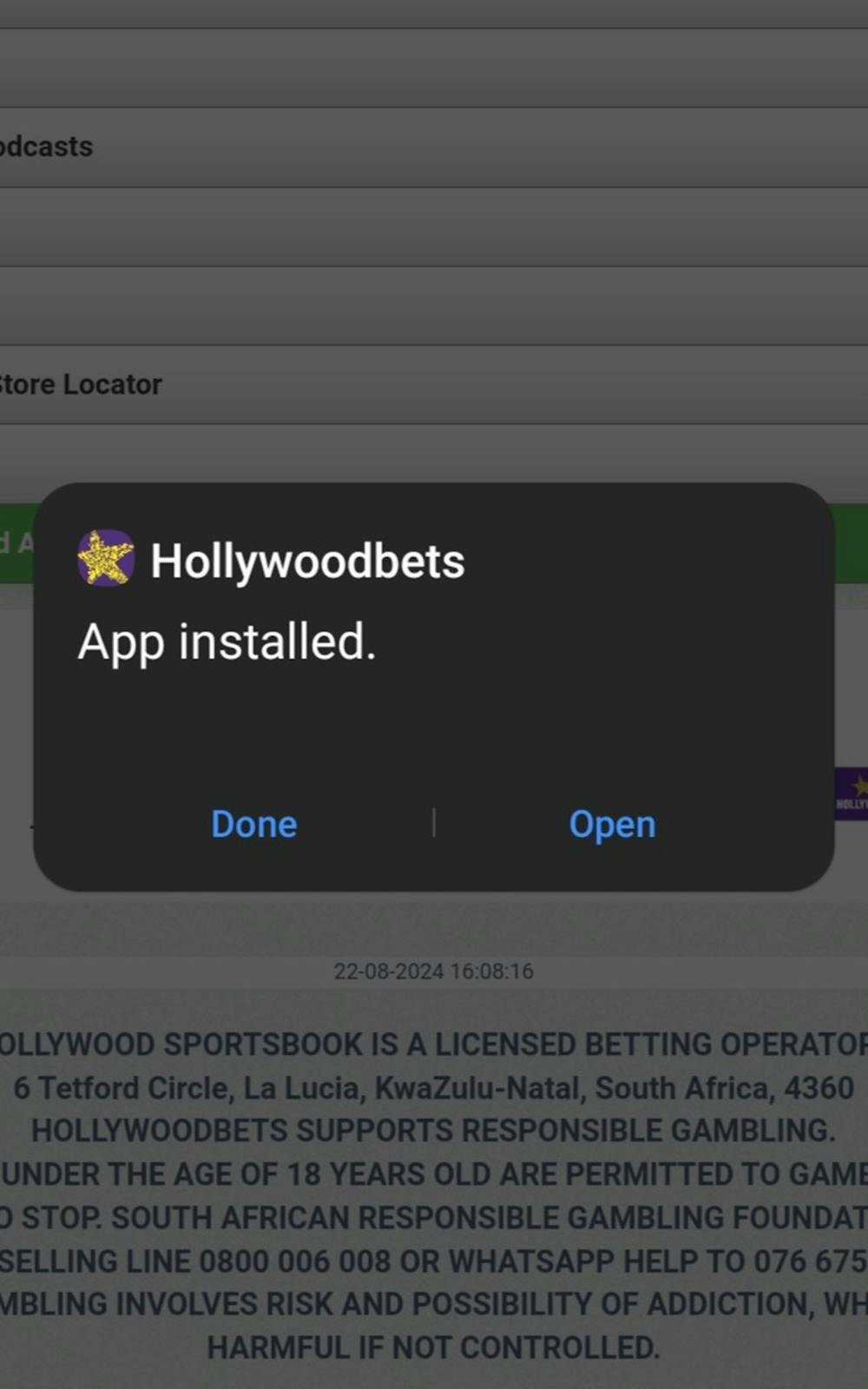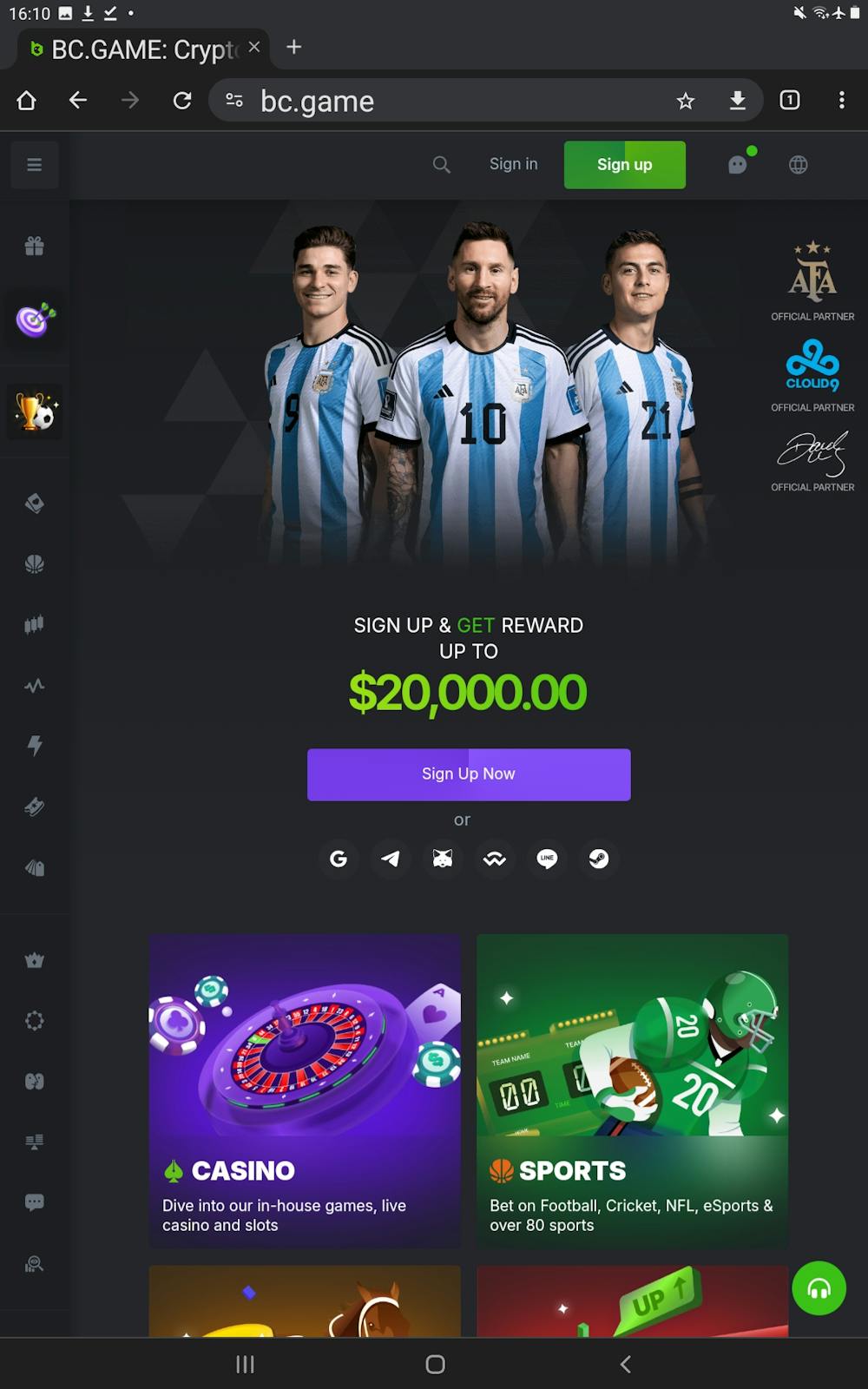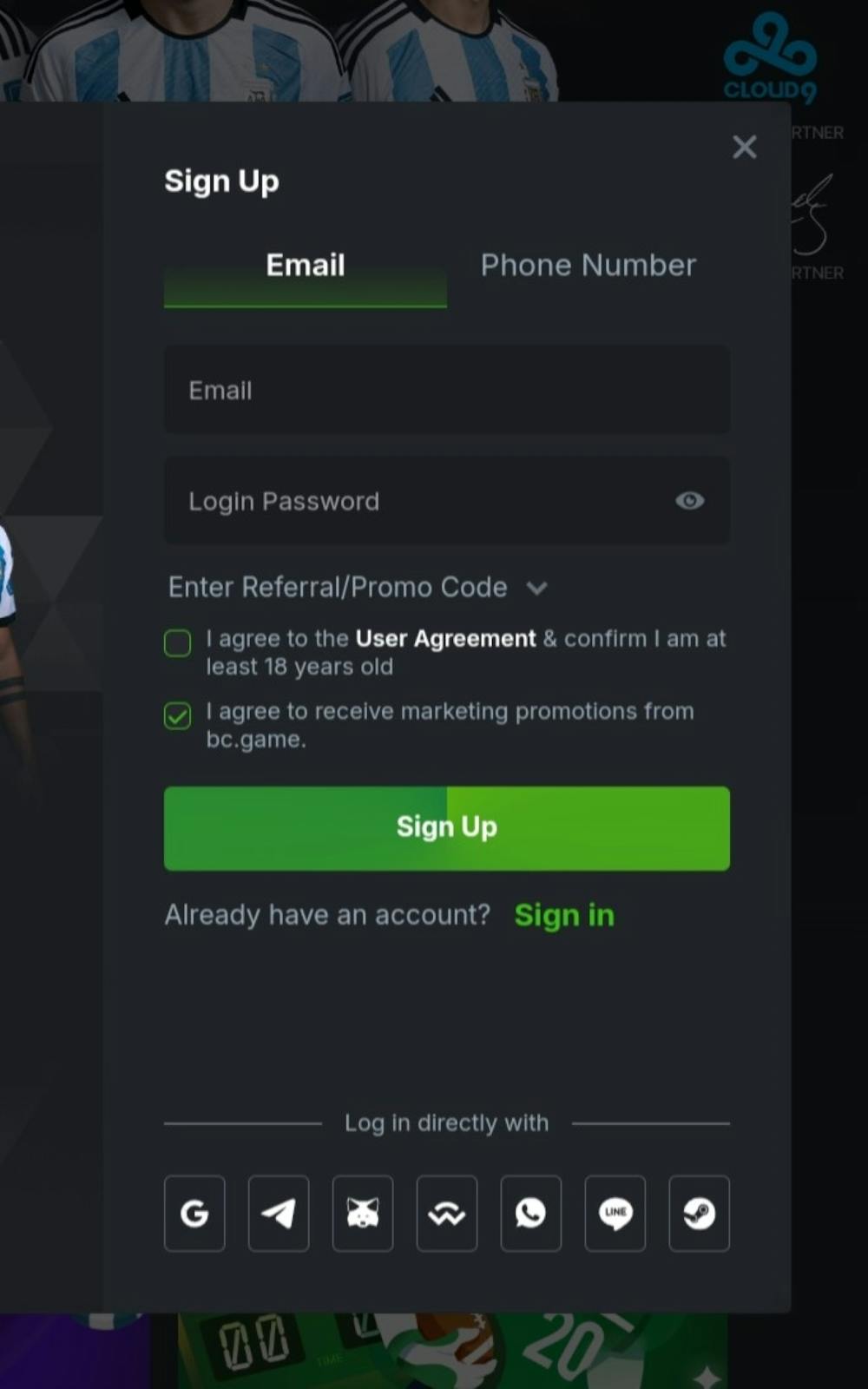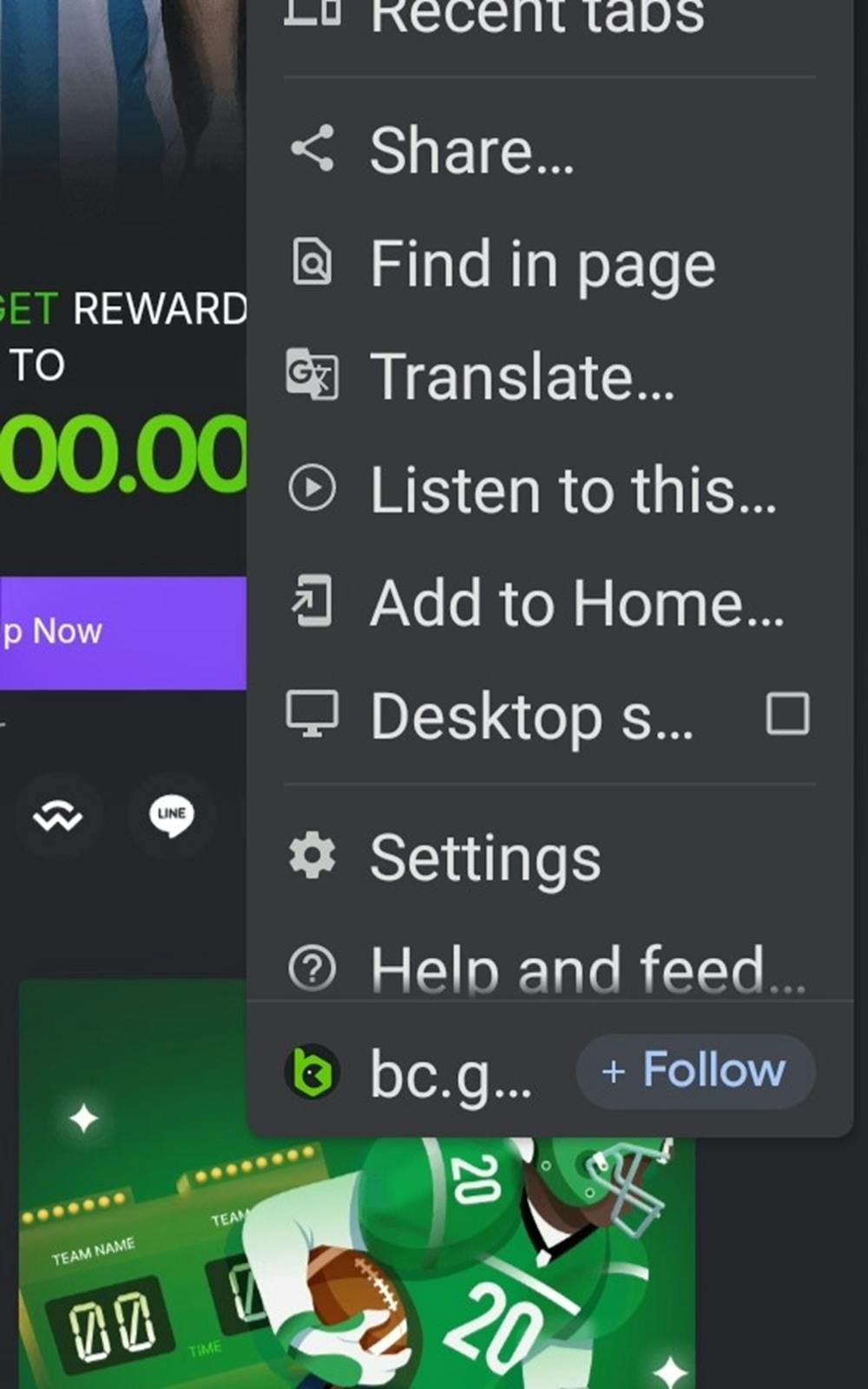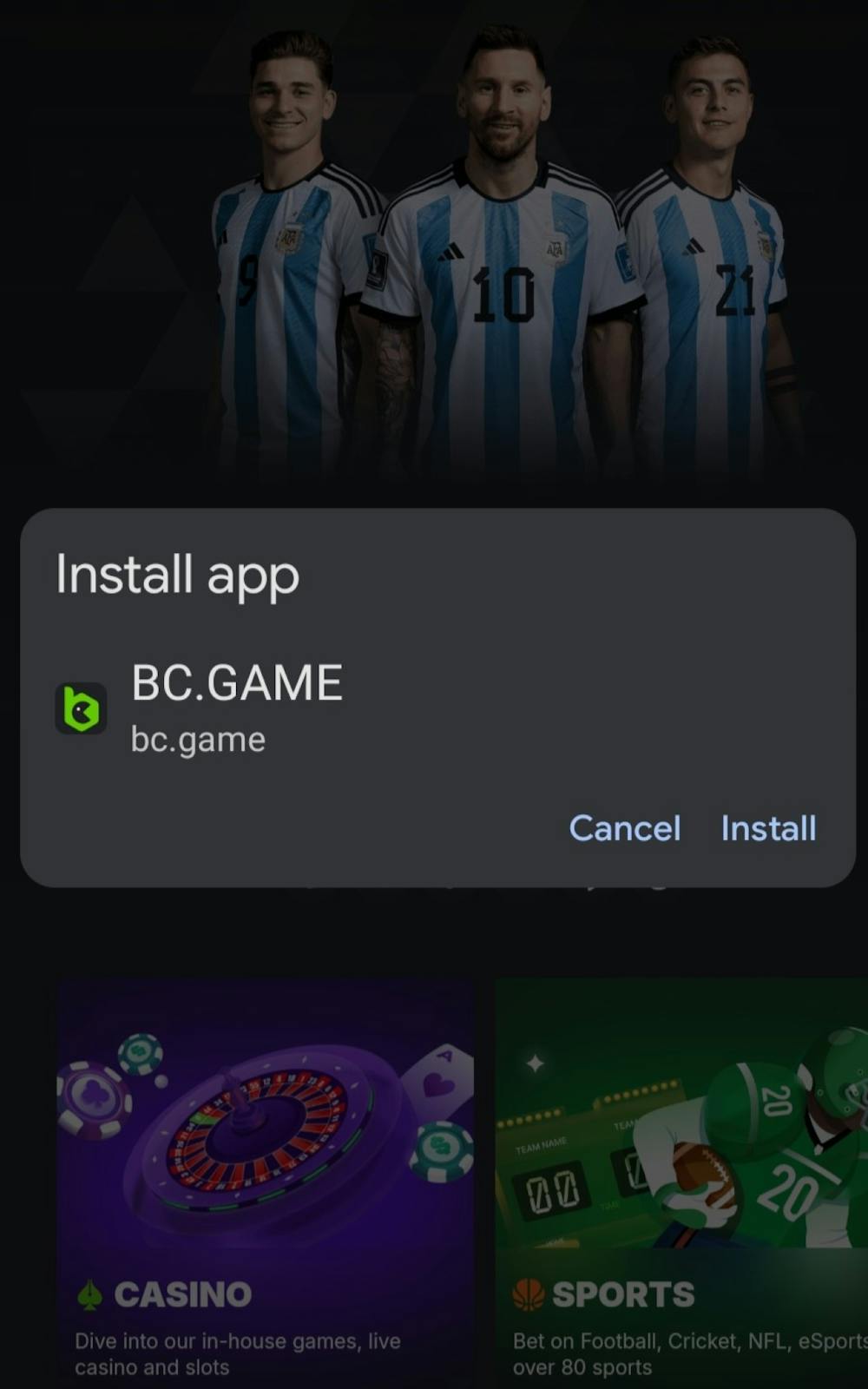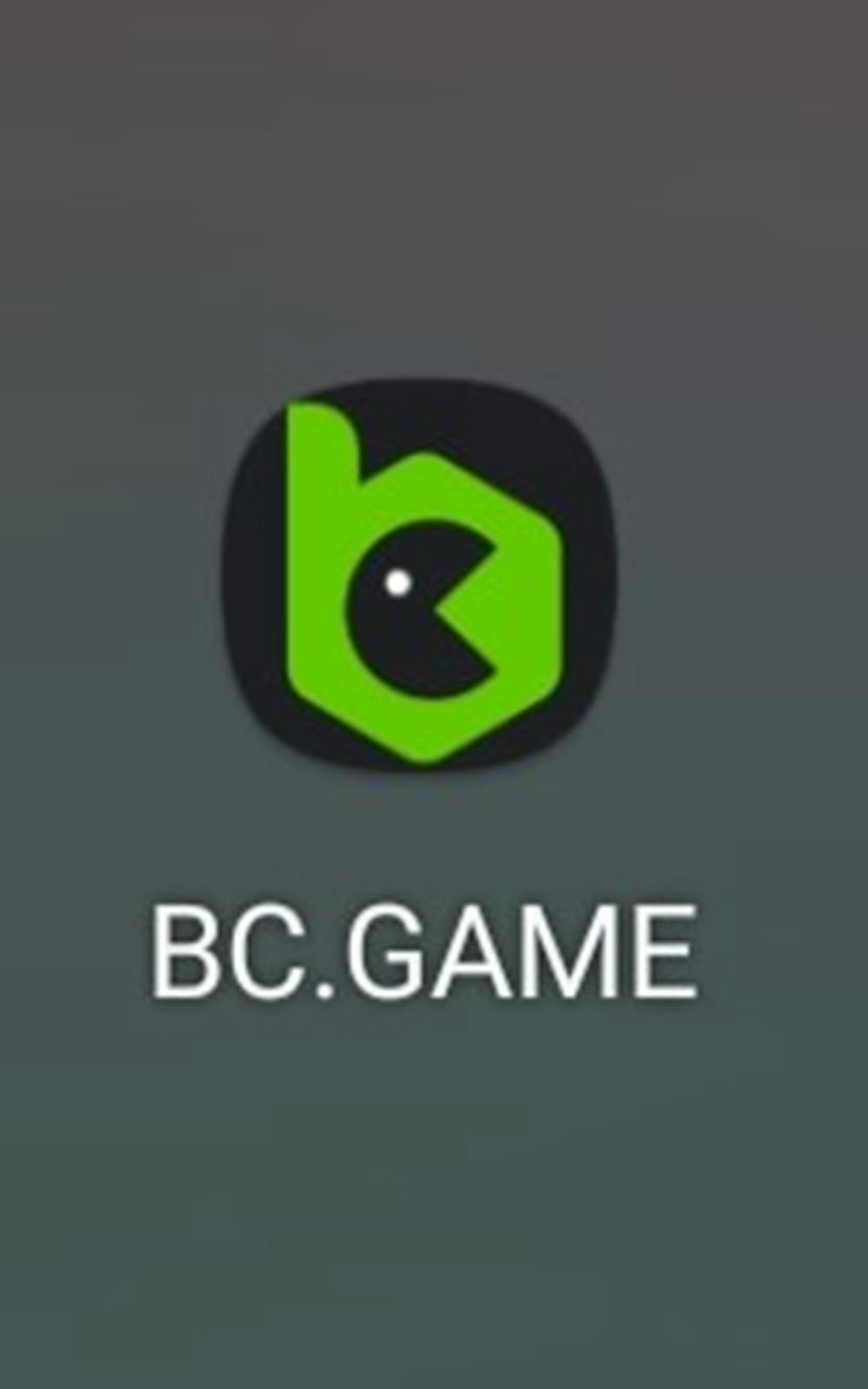Spina Zonke Apps for Download
Hollywoodbets, Betway, and 10bet are the best Spina Zonke apps to download in South Africa and offer a variety of online slots to play for real money. These slot apps are mostly compatible with Android via APK, iOS through App Store, and Huawei on AppGallery.

Are you looking for Spina Zonke apps to download in South Africa? You’ve come to the right place! The BettingGuide casino experts have reviewed over 40 betting sites and selected the best that offer Spina Zonke games and mobile apps available for download.
Read our Spina Zonke app guide to find your ideal one to install today!
Spina Zonke App of July 2025
- Bet Builder, Cashout & HD Streaming
- Great Range of Betting Markets
- Licensed in South Africa
Betway is our Spina Zonke app of the month! The app is available for download via APK for Android, the App Store for iOS, and the Huawei AppGallery for HarmonyOS. This means most punters in South Africa can install it and enjoy slot games on their mobile devices.
Spina Zonke App Explained
The Spina Zonke apps we will introduce on this page are betting apps that provide online slot games. Although the term "Spina Zonke" is exclusively associated with Hollywoodbets, which coined it, the games themselves are essentially the same as those slot machines found on any online casino site. Other top online casinos in South Africa, such as Betway and 10Bet, also offer online slots for real money.
These apps are compatible with Android, iOS, and Huawei operating systems, making them readily available for download.
Spina Zonke App Download - Quick Comparison
The table below allows you to quickly compare several Spina Zonke apps. We have included details about the number of Spina Zonke games and operating system compatibility.
| Spina Zonke App |  |  |  |  |  |  |  |  |  |  |
|---|---|---|---|---|---|---|---|---|---|---|
| # Spina Zonke Games | 1000+ | 420+ | 500+ | 600+ | 700+ | 800+ | 470+ | 450+ | 410+ | 700+ |
| Android | APK | APK | APK | PWA | PWA | APK / PWA | APK | APK / PWA | APK | PWA |
| iOS | PWA | iOS | App Store / PWA | N/A | PWA | App Store / PWA | N/A | App Store / PWA | App Store | PWA |
| Huawei | APK | AppGallery | AppGallery | PWA | PWA | AppGallery | APK | AppGallery / APK | AppGallery | PWA |
| Official Link | Download | Download | Download | Download | Download | Download | Download | Download | Download | Download |
App Types:
- APK - You need to download an APK file from the betting site to install their app.
- PWA - You can install PWA by following the same steps as you would add a website shortcut. Use Chrome for Android and Safari for iOS.
Best Spina Zonke Apps to Download in 2025
Based on our high standards and app quality, we selected the best Spina Zonke apps that cater to the specific needs of various players. These are some of the biggest online casinos in South Africa and guarantee safe, rewarding gaming experiences.
- 1Hollywoodbets:
Best Spina Zonke App for Diverse Game Collection
- 2Betway:
Best Spina Zonke App for 10c Games
- 310bet:
Best Spina Zonke App for Cryptocurrency Users
- 4Betfred:
Spina Zonke App with Spintastic & AGT Slot Cashback
- 5Gbets:
Spina Zonke App with Slots Hub
The Hollywoodbets app is the best choice if you're looking to download a vast collection of Spina Zonke games. According to our Hollywoodbets review, over 1000 titles are available on the app, many of which are part of game studio campaigns such as Pragmatic Tournament, Prize Drops, Drops & Wins and Spino League. These promotions offer users extra chances to win cash prizes while playing Spina Zonke.

Android users can download Hollywoodbets via its APK file, which is listed on the official website. iOS users can opt for the rather easy PWA and add it to their home screen through Safari.
Pros
- App for Android and iOS
- Licensed by the South African regulator
- Original Spina Zonke
No Deposit 50 Free Spins on Habanero + R25 Sign Up Bonus
| Min. Deposit | No deposit |
|---|---|
| Turnover | 5x on winnings |
| Expiration | 24 hours |
The Betway app is the best app to find 10-cent Spina Zonke games, as it shows the minimum bet in every game thumbnail in the Slots section. Our Betway review for South Africa also reveals that the app allows minimum deposits ranging from R10 to R50, which means you can enjoy Spina Zonke games with relatively low financial commitments here.

You can download the Betway APK if you're an Android user. The file is available on their app page or Android tab in the site footer. For iOS users, the process is a lot easier because the app is listed on the App Store. Betway also offers a PWA for iOS in case you don't want to install the app that way. To add the Betway PWA to your device, simply add the website shortcut to your home screen via Safari. If you use Huawei, you can either choose the APK or go to AppGallery to get the app.
If you decide to get the Betway app, don't miss out on Betway's welcome bonus when making your first deposit!
Pros
- App for Android, iOS and Huawei
- Licensed by the South African regulator
- Globally recognised brand
100% Casino Welcome Offer up to R2,000!
| Min. Deposit | R5.00 |
|---|---|
| Max. Amount | R2000 |
| Turnover | 10x |
| Expiration | 30 days |
10bet now accepts crypto payments and is the best Spina Zonke app if you want to bet in cryptocurrencies, apart from the South African rand, in South Africa. It offers a multi-currency wallet that allows users to have balances in ZAR, BTC, ETH, LTC and USDT, which means you can deposit, play games and withdraw in any of the said currencies! Our 10bet review also highlights that they have 400+ titles in the Slots section, including the booming Aviator.

You can install the 10bet app by downloading their APK file if your device is Android or visiting the App Store if you use iOS. PWA is also available for Android, which requires a lot less complicated download process and is mobile storage-friendly.
To boost your experience, 10bet's welcome bonus is also awaiting you on the app!
Pros
- App for Android, iOS and Huawei
- Licensed by the South African regulator
- Accepts cryptocurrencies
100% up to R3 000 Welcome Bonus
| Min. Deposit | R20 |
|---|---|
| Max. Amount | R3,000 |
| Turnover | 40x |
| Expiration | 30 days |
Betfred is the best Spina Zonke app if you like to receive cashback in free spins and are a fan of AGT slots, as our Betfred review highlights. In the Spintastic section, you will find a collection of over 600 slots from top providers such as Pragmatic Play and Spinomenal that often host their own tournaments and campaigns.

Betfred offers its mobile app for Android and is available for download as a PWA. Installing the app is straightforward, as all you need to do is open the site on Chrome, register an account with Betway, and open the browser menu to add it to your home screen. Thanks to the PWA's nature, you needn't worry about the app size or regular updates!
If you're a new user, Betfred's welcome offer is also available to be claimed!
Pros
- Progressive web app for Android
- Slots cashback promotion
- Licensed by the South African regulator
Cons
- No iOS app
Up to 10% AGT Cashbacks in Free Spins Daily
| Min. Deposit | - |
|---|---|
| Max. Amount | 10% |
| Turnover | - |
| Expiration | 20 mins after receiving |
The Gbets app stands out for having its Slots Hub. While many apps in South Africa tend to use the same interface with the same range of games, the Slots Hub looks original to Gbets and offers better game categorisation than those. According to our Gbets review, the hub supports over 800 slots as well as a few live casino studios hardly seen in South Africa, adding up to a little over 1000 games in total.
While the game details like minimum stakes and RTP are not displayed upfront, you can check game information with tournaments and jackpot histories on mobile.

Gbets offers its app through its official APK file for Android. Just tap on the OS icon on the homepage to initiate the download. iOS users can find the Gbets app on the App Store. If your device is Huawei, you can choose either APK or AppGallery to install the app.
Gbets also offers PWAs for all OS. To add a PWA to your device, simply add the website shortcut to your home screen via Chrome (Android) or Safari (iOS).
Pros
- Progressive Web App for Android and iOS
- Trusted since 2005
- Fully licensed in South Africa
Different Types of Spina Zonke App
The steps to download Spina Zonke apps may differ depending on the app type. In this section, we will discover two of the most common, yet they can appear foreign if you're unfamiliar with mobile applications.
Some Spina Zonke apps take other forms besides those listed on official stores such as Google Play, App Store, and AppGallery:
- APK (Android Package Kit)
- PWA (Progressive Web App)
APK:
APK stands for Android Package Kit. It's a file format that stores everything your Android device needs to install an app. APK is also compatible with Huawei devices, which run on the Android operating system. You can download Spina Zonke apps via APK from casino sites even if their apps are not available on Google Play.
PWA:
PWA stands for Progressive Web App. It's a web application that uses modern web capabilities to deliver a user experience similar to a native mobile app. PWAs excel in their file size flexibility; they automatically adjust for Android and don't exceed 50MB for iOS.
Which App Format Is Best?
It really comes down to your preference, but lately, progressive web apps are growing on me because the download process is easier than other app formats, and they don't take up so much space in my phone storage. To be fair, APK is far too complicated, and I'd rather stick to using the mobile site. Besides, I personally don't like downloading such files even if they come from a trusted source. App Store is also fine, but apps from there tend to require quite much of available space. By and large, PWA has become my favourite for its simplicity, convenience and security.
How to Download Spina Zonke Apps via APK for Android
For security reasons, your Android device blocks downloading APK files outside the official app marketplaces like Google Play and AppGallerly. To install a Spina Zonke app via APK, you must first change your device settings and then download the Spina Zonke APK you choose.
- Open Settings
- Find "Special access" on the Apps page
- Select "Install unknown apps"
- Pick the browser app and switch the setting
- Sign up for the casino of your choice (We picked Hollywoodbets this time)
- Tab "Download Android App" and select "Download anyway". This warning appears regardless of whether the APK is safe or not
- Once it's downloaded, open the APK and start installing the app
- Hollywoodbets Spina Zonke App installed!
How to Download Spina Zonke PWAs for Android & iOS
PWAs are easy to add to devices. How you install them is the same as adding a website shortcut to your device's home screen. Use Chrome for Android and Safari for iOS when adding PWAs. Below is an example of downloading BC Game on an Android phone.
- Open the casino site of your choice
- Create an account
- Select an option to add to the home in the menu (or toolbar)
- Install the app
- Spina Zonke app downloaded!
Although how you install PWAs is the same as adding a website shortcut, PWAs and website shortcuts are different things. PWAs launch in a separate window, independent of the browser app, whereas website shortcuts open on the browser app.
Spina Zonke App List
- Over 400 slots & live casinos
- Aviator & more crash games
- Accepts crypto & Licensed in South Africa!
- Fantastic Casino Apps for Android, iOS and Huawei!
- 100's of Casino Games, Including Aviator & 10+ Bet Games!
- Licensed in South Africa
- Best AGT Spin Casino!
- 800+ Casino Games
- Licensed in South Africa
- Casino games + Live casinos
- Rewarding Promotions for All Customers
- Licensed in South Africa
- Generous Welcome Bonus & Promotions
- Slots, Lucky Numbers, Casino Games
- Licensed in South Africa
- 1000+ Games
- Lucky Number & Live Lottery Games
- Licensed in South Africa
- 450+ casino games & BetGames
- Slots with minimum R0.10 bets
- Licensed betting site in South Africa
- Best for Live TV Bet Games
- 400+ Spina Zonke games
- Licensed in South Africa!
- Safe & Trusted Betting Site since 2002
- Great Android Betting App
- Data Free Mobile Betting!
FAQs
Is it free to download Spina Zonke apps?
I have never used an APK file. Is it safe to download on my Android smartphone and tablet?
Yusaku is an editor and fact-checker at BettingGuide. He has worked for a few online casino operators in customer support, management and marketing roles since 2020. His few years of hands-on experience in casino operation and expertise in the iGaming industry help see through the qualities of online gambling sites and create honest reviews. If you have any questions about online gambling, please feel free to contact him.