BC Game App Overview & Snippets
The BC Game app is available for download on Android (PWA) and iOS (PWA) and offers 30+ sports to bet on, 1500+ casino games, including its original games, and various lotteries from all over the world. Simply put, it's one of the most popular and best betting apps for Indian users for its vast coverage of betting options and instant payment integration for Indian rupees and many cryptocurrencies!
-
BC Game Download Link









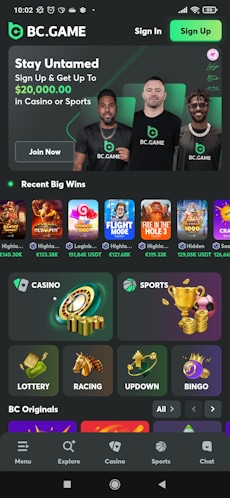
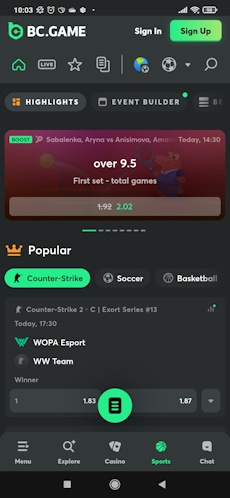
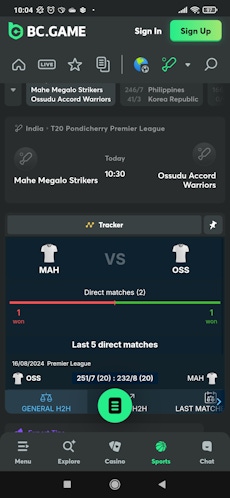
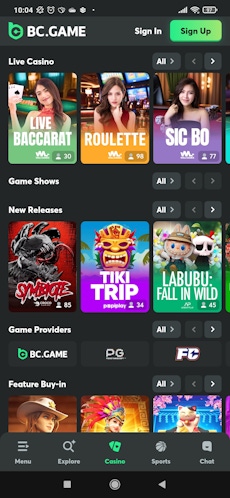

How to Download BC Game App on Android
You can download the BC Game mobile app for Android by registering an account with the betting site and installing its progressive web app through the Chrome browser. The BC Game download does not require an APK file. See below for detailed steps:
- Visit the BC Game official site via our link
- Register an account
- Open the browser menu
- Select "Add to Home screen"
- Select the Install option
- Install the BC Game App
How to Download BC Game App on iOS
You can install the BC Game iOS app through the Safari browser, likewise. Create an account with them and add the app in the same way you would add a website shortcut.
- Visit the BC Game official site via our link
- Register an account
- Tap the Share icon in the toolbar
- Select "Add to home"
- Add the BC Game app
PWAs and website shortcuts are different, although you can add them to your device following the same steps. The most distinctive difference is that a PWA launches in an individual app window, whereas a website shortcut opens in a tab on a browser app such as Chrome and Safari. In addition, the Chrome browser will ask you whether you want to install an app or add a website shortcut when using Android.
There Is No APK for BC Game App
You might have come across many websites telling you to download the BC Game APK file to get the app, but this is false and alarming. As we have verified above, there is no APK offered by the official BC Game source. Downloading APK files from unknown sources can compromise your device security, so please be aware.
BC Game App System Requirements for Download
See below for the app's system requirements for each operating system. The highlight here is that the BC Game app is flexible when it comes to its app size. Thanks to the nature of PWAs, the app adjusts itself on Android and keeps it minimal on iOS. What's more, there is no need to update the app regularly.
| Operating System | Android | iOS |
|---|---|---|
| App Format | Progressive web app | Progressive web app |
| App Version | Latest | Latest |
| App Size | Flexible | Less than 50 MB |
Download BC Game App & Bonus Now!
- Trusted Crypto Betting Site for Indians (90+ Cryptocurrencies)
- ₹100 Minimum Deposit + Instant Withdrawals
- Online Betting Community with Live Chat Feed
Our Opinion on BC Game App for Indian Players (2026)
| Bonus | 5 |
|---|---|
| Sportsbook | 5 |
| Casino | 4 |
| Customer Support | 4 |
| Payment Methods | 4 |
| Licence & Safety | 5 |
| Design & Usability | 4 |
| Overall | 4 |

The BC Game app is one of the top betting and casino apps with a special focus on cryptocurrencies. According to our BC Game review, the app comes with a comprehensive sportsbook and an online casino, both well-tailored for the Indian mindset. Online lottery is also a popular game among Indian players. In addition to multiple cryptocurrency payment options, users from India can also deposit, play games and withdraw real money using Indian rupees on the app.
Moreover, the app offers a social community through on-site chat rooms and Telegram, where players can interact with each other live in English and Hindi!
BC Game App Sportsbook Review
BC Game app's sportsbook offers a betting experience on over 80 sports markets globally, including popular options like basketball, baseball, rugby, tennis, motorsports, football, hockey, cricket, and golf. While this is a wide range, it's considered less extensive than some top betting sites offering over 300 markets. However, the platform certainly features high betting odds among the best IPL betting apps in India, with an average margin of 5.07%.
It also allows live betting on many events, with bet types like over/under wagers, parlays, and prop bets available. Its collaboration with Cloud9 enhances its eSports betting section.
BC Game App Casino Review
BC Game can easily position itself as one of the top online casinos in India. Its casino section offers thousands of game titles, including BC Game's original games and well-known live casino games from Evolution and Pragmatic Play. The casino does not have major crash games like Aviator and JetX, but players can enjoy their original Crash, Plinko, Limbo, Wheel, and much more! The platform also enhances its transparency by showing game stats like house edge, RTP, maximum win, volatilities, etc, all of which are helpful for users in selecting their best game.
You can also find a good collection of local Indian games, such as Andar Bahar, Dragon Tiger, Jhandi Munda, and Teen Patti. Some of them are available as live casino games, too!
BC Game App Payment Methods
The BC Game app accepts payments in Indian rupees and a wide range of cryptocurrencies. For the fiat currency, Indian users can deposit money using banking options such as UPI, Paytm, Google Pay, and PhonePe. BC Game allows minimum deposits ranging from ₹100 to ₹200, and all transactions are processed instantly.
The app's strongest feature is its multi-crypto wallets. Unlike many other sites, the cryptocurrency you deposit stays as the same coin. In other words, if you deposit Bitcoin, you can play games, receive winnings, and withdraw in Bitcoin.
We also analysed the BC Game's withdrawal time and concluded that the app allows quick withdrawals via cryptocurrencies, but not particularly fast for Indian rupees.
| Payment Method | Min Deposit | Max Deposit | Deposit Exchange Fee | Deposit Time | Triggers Bonus |
|---|---|---|---|---|---|
 Unified Payments Interface (UPI) | ₹100 | ₹50,000 | Free | Instant | |
 Paytm | ₹100 | ₹50,000 | Free | Instant | |
 Google Pay | ₹100 | ₹50,000 | Free | Instant | |
 PhonePe | ₹100 | ₹50,000 | Free | Instant | |
 Bitcoin | 0.000000001 BTC | No limits | Free | Depends on network fees | |
 Ethereum | 0.000000001 ETH | No limits | Free | Instant | |
 Tether | 0.000001 USDT | No limits | Free | Instant | |
 USD Coin | No limits | No limits | Free | Instant | |
 Ripple | 0.05 XRP | No limits | Free | Instant | |
 Dogecoin | 0.000000001 DOGE | No limits | Free | Instant | |
 Litecoin | No limits | No limits | Free | Instant | |
 Tron | No limits | No limits | Free | Instant | |
 Bitcoin Cash | 0.000000001 BCH | No limits | Free | Instant |
| Payment Method | Min Withdrawal | Max Withdrawal | Withdrawal Exchange Fee | Withdrawal Time |
|---|---|---|---|---|
 Unified Payments Interface (UPI) | ₹100 | Not specified | Free | 90 mins |
 Paytm | ₹500 | ₹20,000 | Free | 1-2 hours |
 IMPS | ₹100 | Not specified | Free | Up to 2 hours |
 Bitcoin | 0.000874 BTC | Not specified | Free | Instant or Up to 6 hours |
 Ethereum | 0.0205 ETH | Not specified | Free | Instant or Up to 6 hours |
 Tether | 23 USDT | Not specified | Free | Instant or Up to 6 hours |
 USD Coin | 21 USDC | Not specified | Free | Instant or Up to 6 hours |
 Ripple | 22.25 XRP | Not specified | Free | Instant or Up to 6 hours |
 Dogecoin | 96 DOGE | Not specified | Free | Instant or Up to 6 hours |
 Litecoin | 0.105 LTC | Not specified | Free | Instant or Up to 6 hours |
 Tron | 201 TRX | Not specified | Free | Instant or Up to 6 hours |
 Bitcoin Cash | 0.051 BCH | Not specified | Free | Instant or Up to 6 hours |
BC Game App Download Explained
The BC Game mobile app is available for download on Android and iOS. It is a progressive web app that does not require APK file downloads. Installing the BC Game app is free and straightforward: 1) Register an account and 2) download it by following the same process as adding a website shortcut.
Just make sure you use Chrome on Android or Safari on iOS!
Pros
- Trusted Crypto Betting Site for Indians (90+ Cryptocurrencies)
- ₹100 Minimum Deposit + Instant Withdrawals
- Online Betting Community with Live Chat Feed
First Deposit Bonus 80% + 5 Free Bets & More!
| Min. Deposit | ₹437.49 |
|---|---|
| Max. Amount | ₹87,499.99 |
| Turnover | 10x (Bonus + Deposit) |
| Expiration | 30 Days |
| Bonus code | 4cxse6dr |
FAQs
Is the BC Game mobile app free to download?
Do I need a BC Game APK to download the app?
How can I download the BC Game app without using an APK file?
What are the minimum system requirements to run the BC Game app?
Other BC Game Guides
Yusaku is an editor and fact-checker at BettingGuide India. He has worked for a few online casino operators in customer support, management and marketing roles since 2020. His few years of hands-on experience in casino operation and expertise in the iGaming industry help see through the qualities of online gambling sites and create honest reviews. If you have any questions about online gambling in India, please feel free to contact him.

















